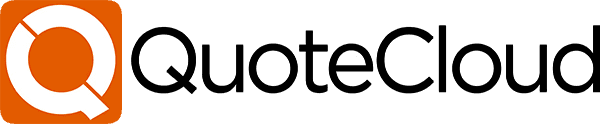Set Your Default Email Service to Send Documents
This guide shows you how to set up your own email services in QuoteCloud, allowing you to send documents through your preferred email system for professional delivery.
Set Up Your Own Email Services to Send Documents — FAQ
What email services does QuoteCloud support for sending documents?
QuoteCloud supports sending documents using Gmail, Outlook 365, and any email service provider that is compatible with SMTP. These options let you send documents directly from your business email address for professional delivery.
What happens after I connect an email service to QuoteCloud?
After completing the connection flow you are redirected back to the Email Service List page and can send documents through QuoteCloud using the connected email address. The integration enables documents to be sent from your preferred business email for professional delivery.
Can I set a default Email Service for sending documents or campaigns?
Yes. You can choose which email service to use when sending documents or campaigns and set one as the default for each. This ensures your preferred email service is automatically used for sending, while still allowing you to switch to another connected service at any time.