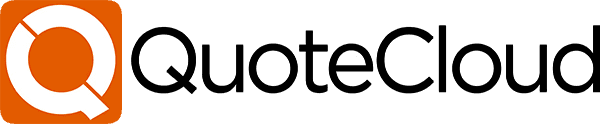Sort Sections in a Price Table
QuoteCloud allows you to reorder sections, sub-headings, and grouped price lines in your price table for better clarity and flow. This guide explains the steps to rearrange these elements effectively.
Sorting Sections, Sub-Headings, and Grouped Price Lines in a Price Table — FAQ
What does sorting sections and sub-headings mean?
It refers to rearranging the order of sections, sub-headings, or groups of price line items within a price table. This helps structure your quote so related items appear together and in the preferred sequence.
How do I sort grouped price lines in a price table?
In the price table editor, drag and drop a section, sub-heading, or grouped set of line items into a new position. The entire group will move while preserving its internal structure.
Can I sort both individual items and grouped sections?
Yes. You can reorder individual line items, but when items are grouped under a sub-heading, they move as a block to keep the grouping intact.
Why would I want to reorder sections or groups?
Reordering ensures that quotes are presented logically. For example, you might place high-value items first, group services separately from products, or align the layout with client expectations.
Does sorting affect totals or calculations?
No. Sorting only changes the order of display. All underlying totals, taxes, and discounts remain accurate regardless of the order.
Want to learn how to group price line items under subheadings?
For guidance on grouping and summarising line items, see more information.