Introduction
It is a legal requirement to provide a Critical Information Summary (or Consumer Information Summary) in many countries. This is a PDF document attached to a Service Plan or Service Add-On that details the contractual obligations of both the service provider and the customer.
QuoteCloud will automatically embed the Critical Information Summary into a Sales Quote when a Service Plan or Service Plan Add-On is used. This feature guarantees that your legal obligations and duty of care have been met when issuing a Sales Quote to a customer.
Adding a Critical Information Summary PDF to a Service Plan
To add a Critical Information Summary document to a Service Plan, click on the Content Libraries menu on the Sales Quote Dashboard, and select the Plans option. A window will appear displaying the available Service Plans, as illustrated below.
To add a Critical Information Summary PDF document to a Service Plan, Edit an existing Service Plan by clicking on the Edit button to the right of the corresponding Service Plan (or create a new Service Plan).
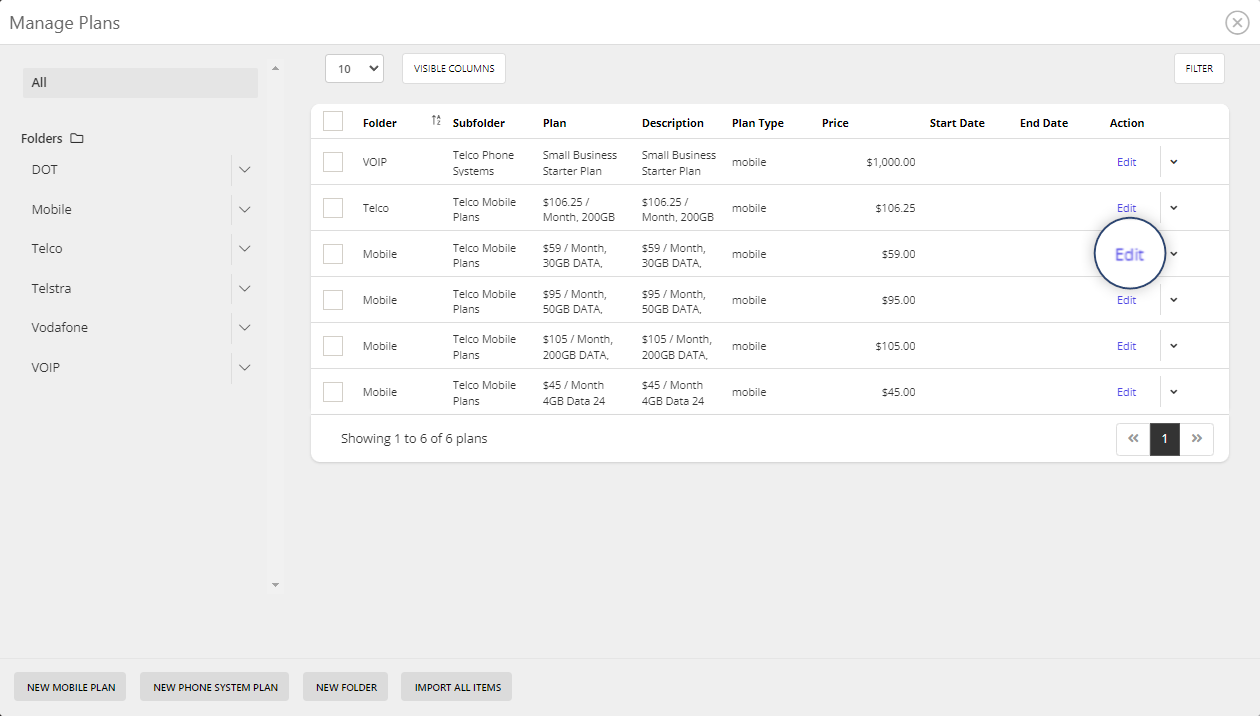
Click the Add button (green button) under the label Consumer Information Summary.
Select the PDF file from your local drive and upload it. Click on Save Changes.
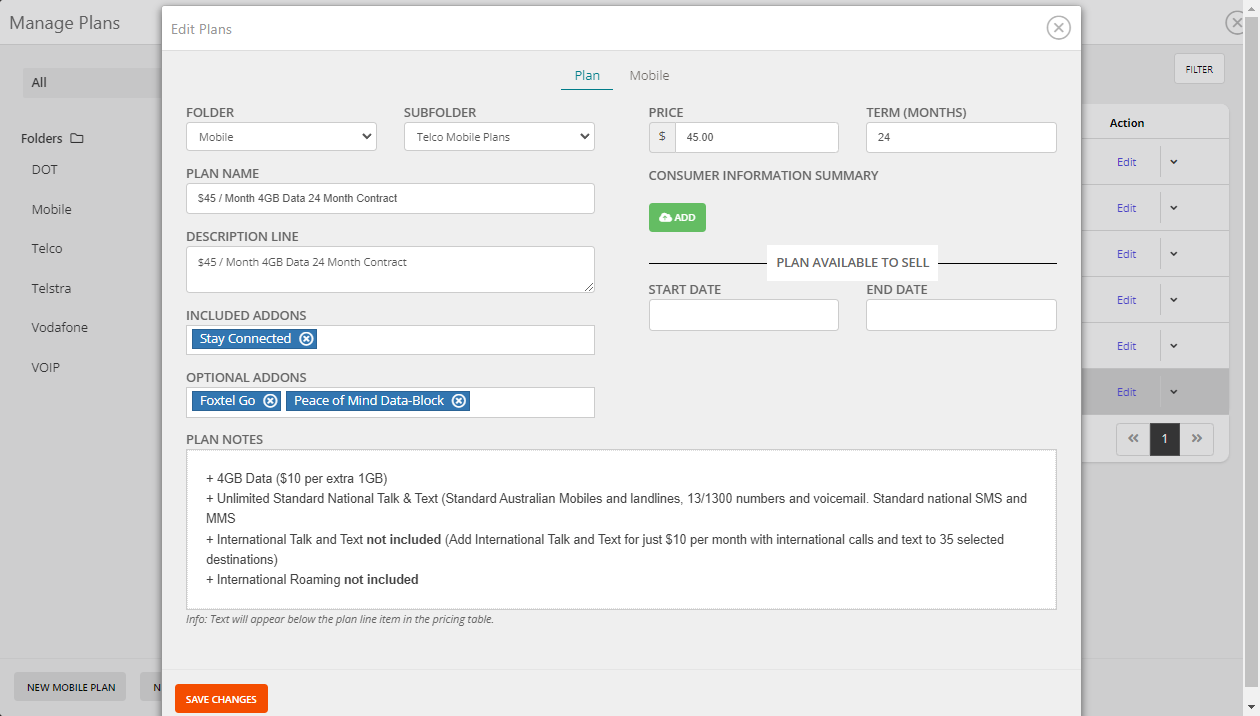
Adding a Critical Information Summary to an Add-On
Add-Ons are available with Service Plans and Mobile Device SKUs. When an Add-On is used in a sales quote, QuoteCloud will automatically embed the Critical Information Summary in the price section of the Sales Quote (if a Critical Information Summary is available).
To add a Critical Information Summary PDF document to an Add-On, click on the Content Libraries menu on the Sales Quote Dashboard, and select the Addons menu option.
Edit or Create a new Add-On to view the Edit Item window as shown below.
Select the PDF file from your local drive and upload it by clicking the Add button (green button) under the Consumer Information Summary label. Click on Save Changes.
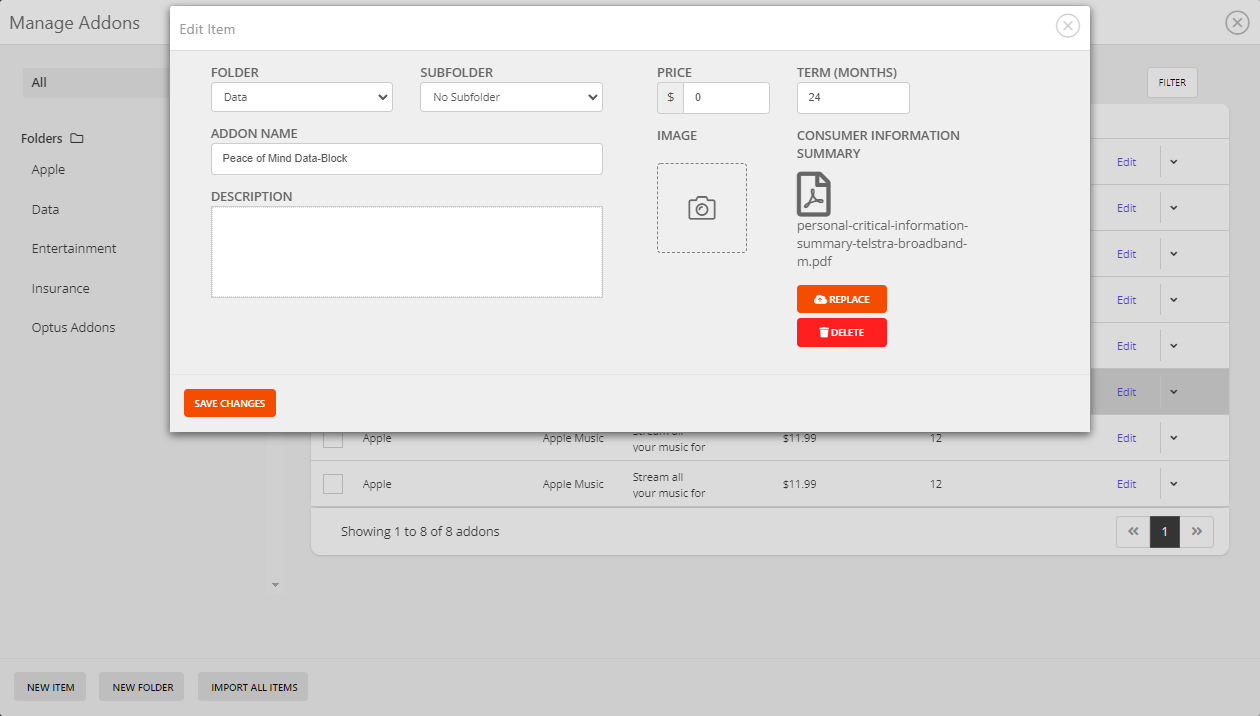
.webp)