How to Apply a Discount if Customers Pay Online When Approving Your Sales Quotes
To help make your sales quotes as presentable and descriptive as possible, QuoteCloud offers the ability to include images within your sales quotes. These can be your own images you upload, or images selected from a wide range of stock footage made available through the Unsplash integration with QuoteCloud.
The following information covers the steps involved in adding an image to your sales quote from stock photos.
Firstly, when in the Sales Quote Editor, add an image content section by clicking the + Insert button, then select the option Image:
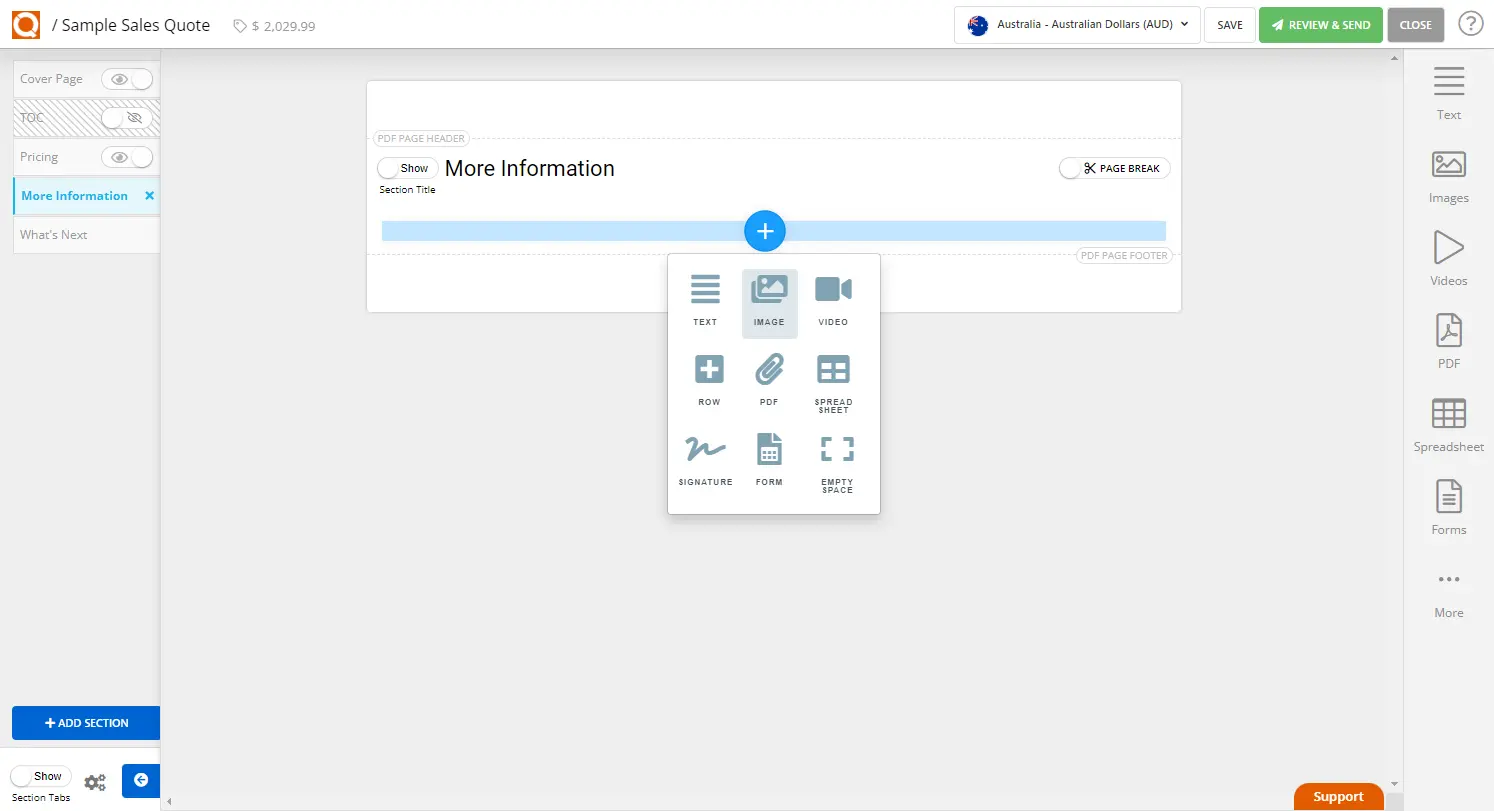
A few image options will be displayed at the bottom of the screen. Here you can shuffle these images to view more images, or you can click View All to see more photos.
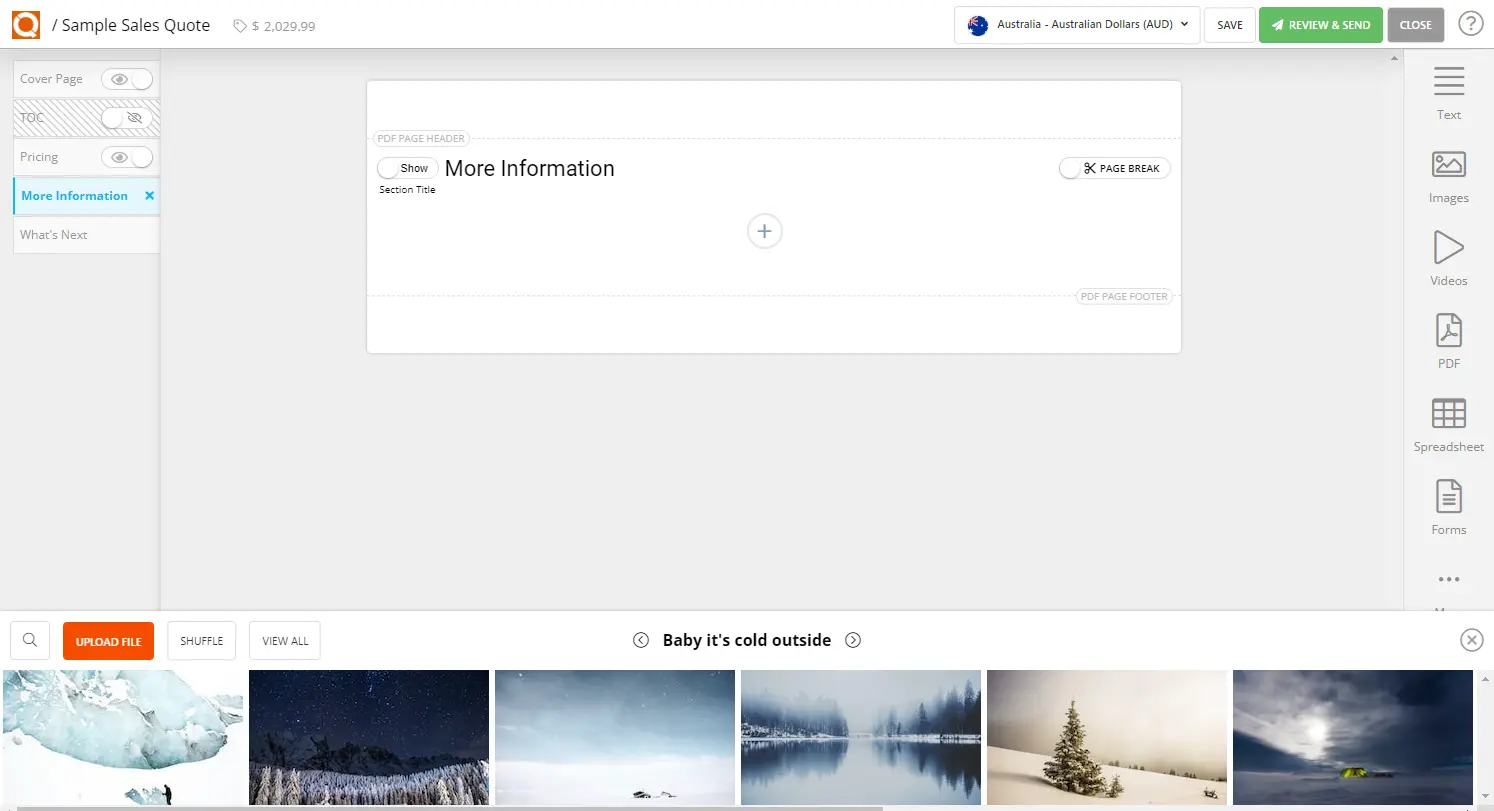
A popup screen will appear with a larger range of images to choose from the Unsplash Collection and Unsplash Images.
The Unsplash Collection provides categories of images, whereas Unsplash Images displays individual images (uncategorised).
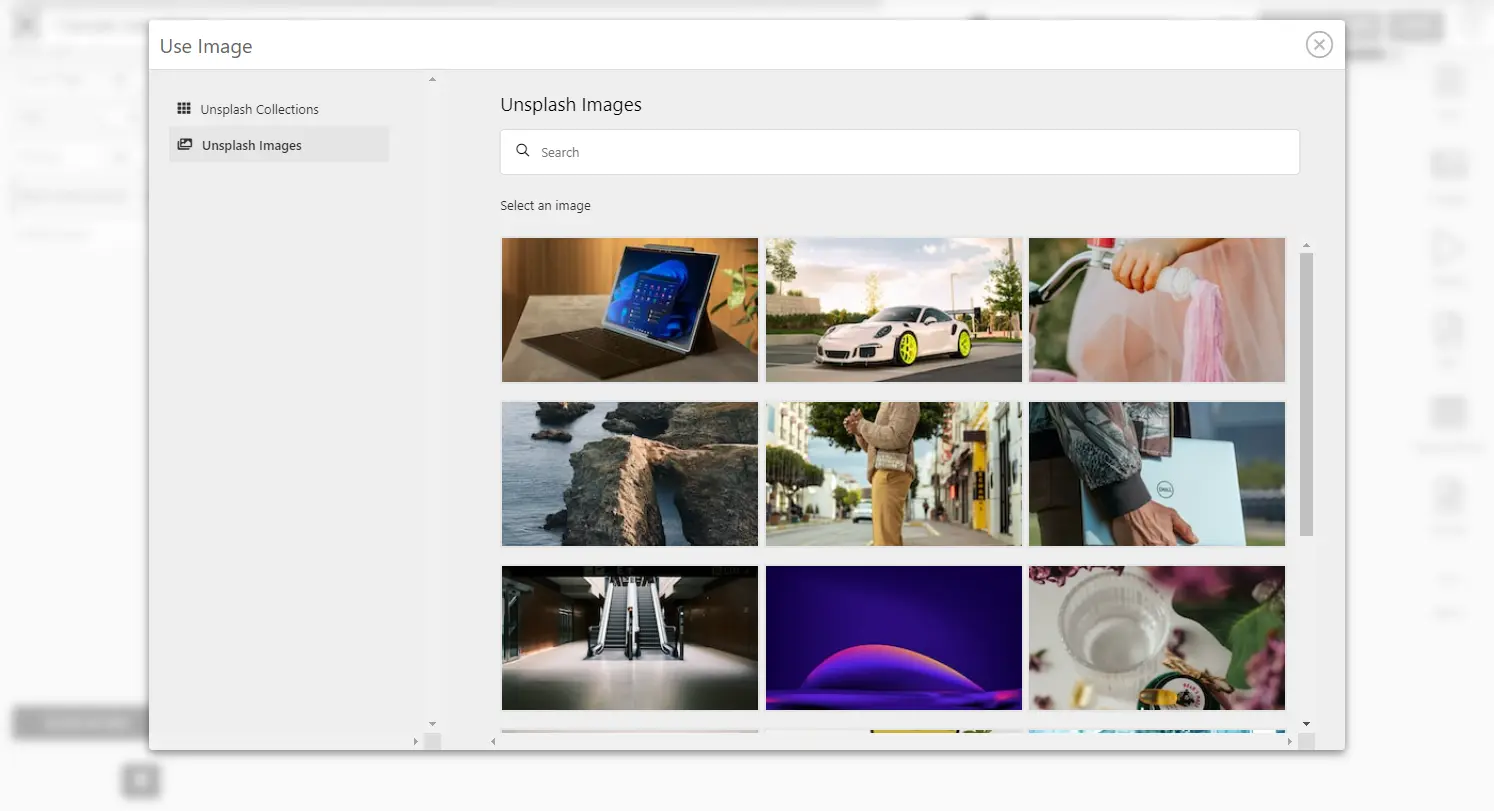
QuoteCloud makes it easy to find specific images for your needs by searching keywords. In the below example we have searched the term 'dog', so a range of images showcasing dogs have been filtered.
To insert an image in to your sales quote, simply click on your preferred photo.
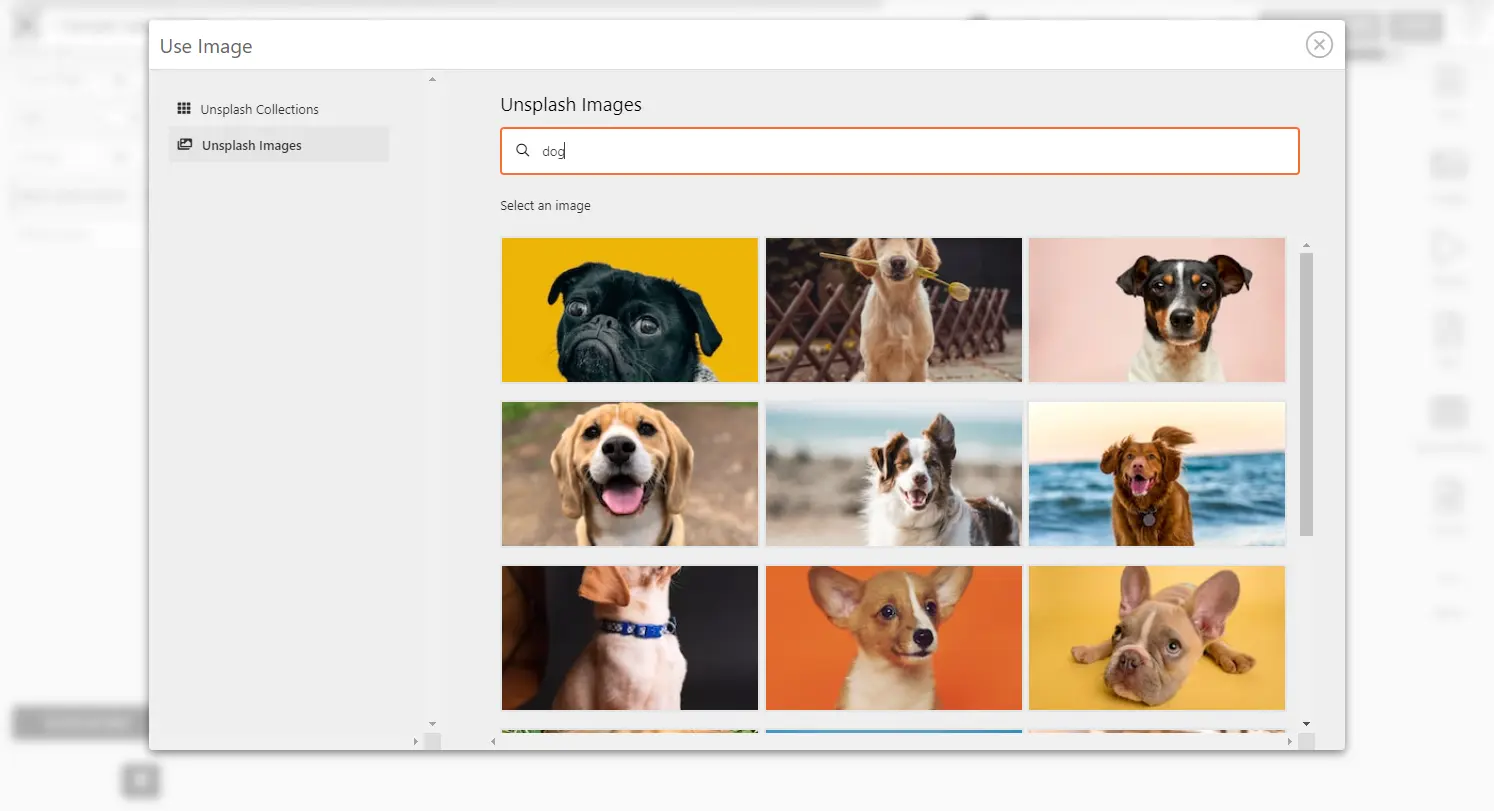
The chosen image will be added to your sales quote at full width. The image will be highlighted with drag points, so if you wish to crop your image, drag the outline edges in as far as you wish.
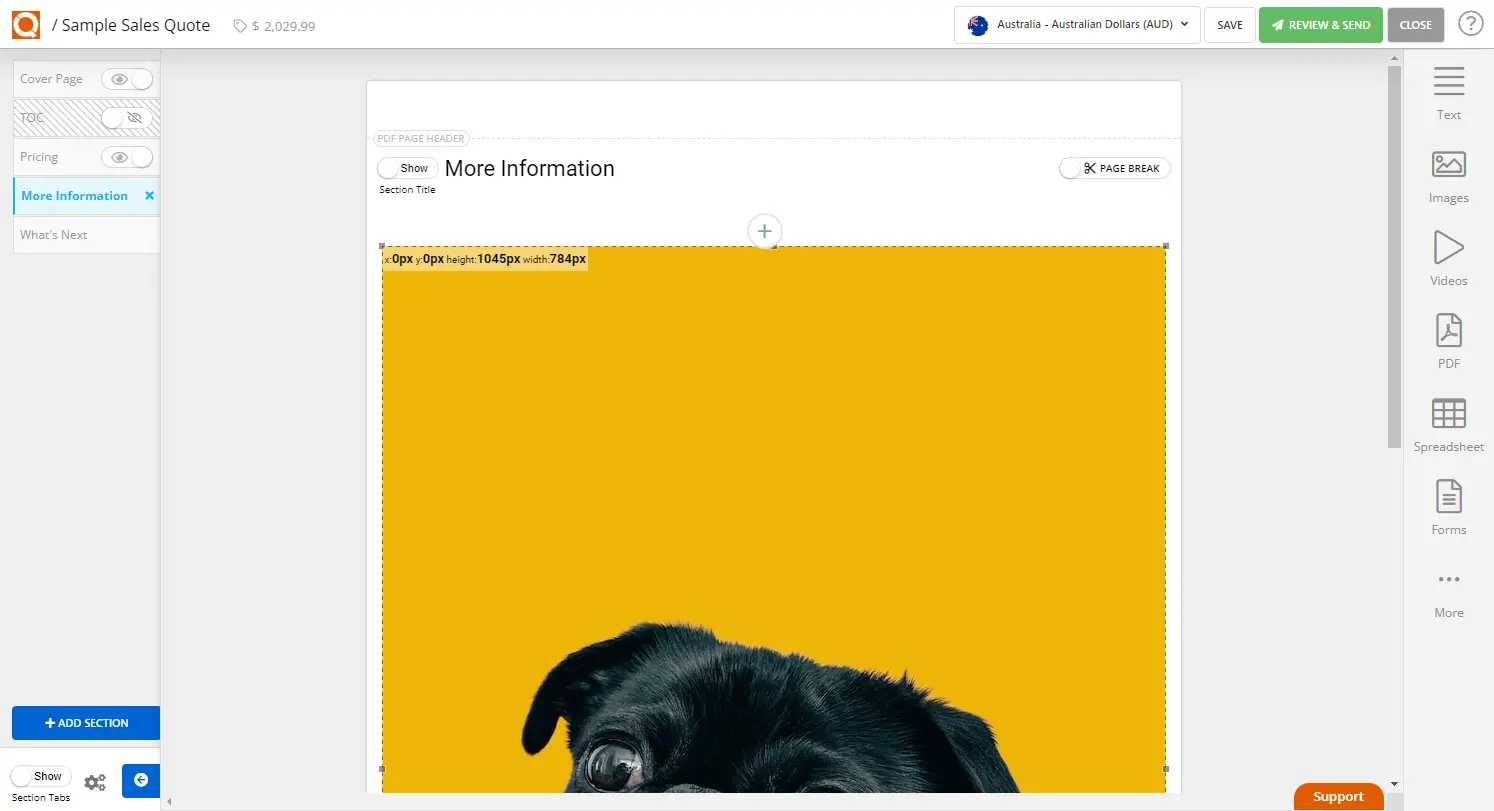
Be sure to click Crop & Upload to save your changes.
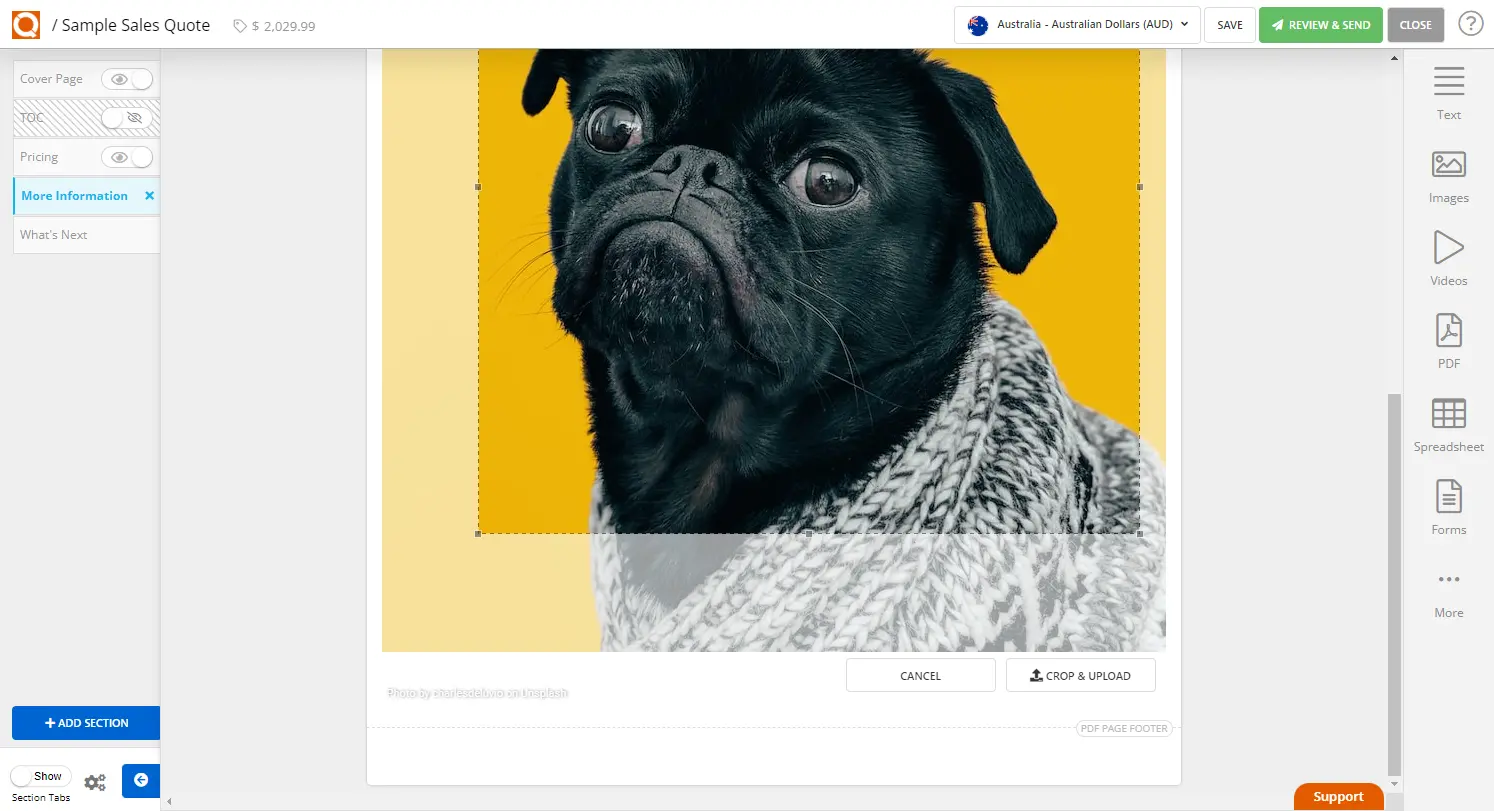
To ensure your image displays how you like, hover over the image and click the Settings Cog that appears.
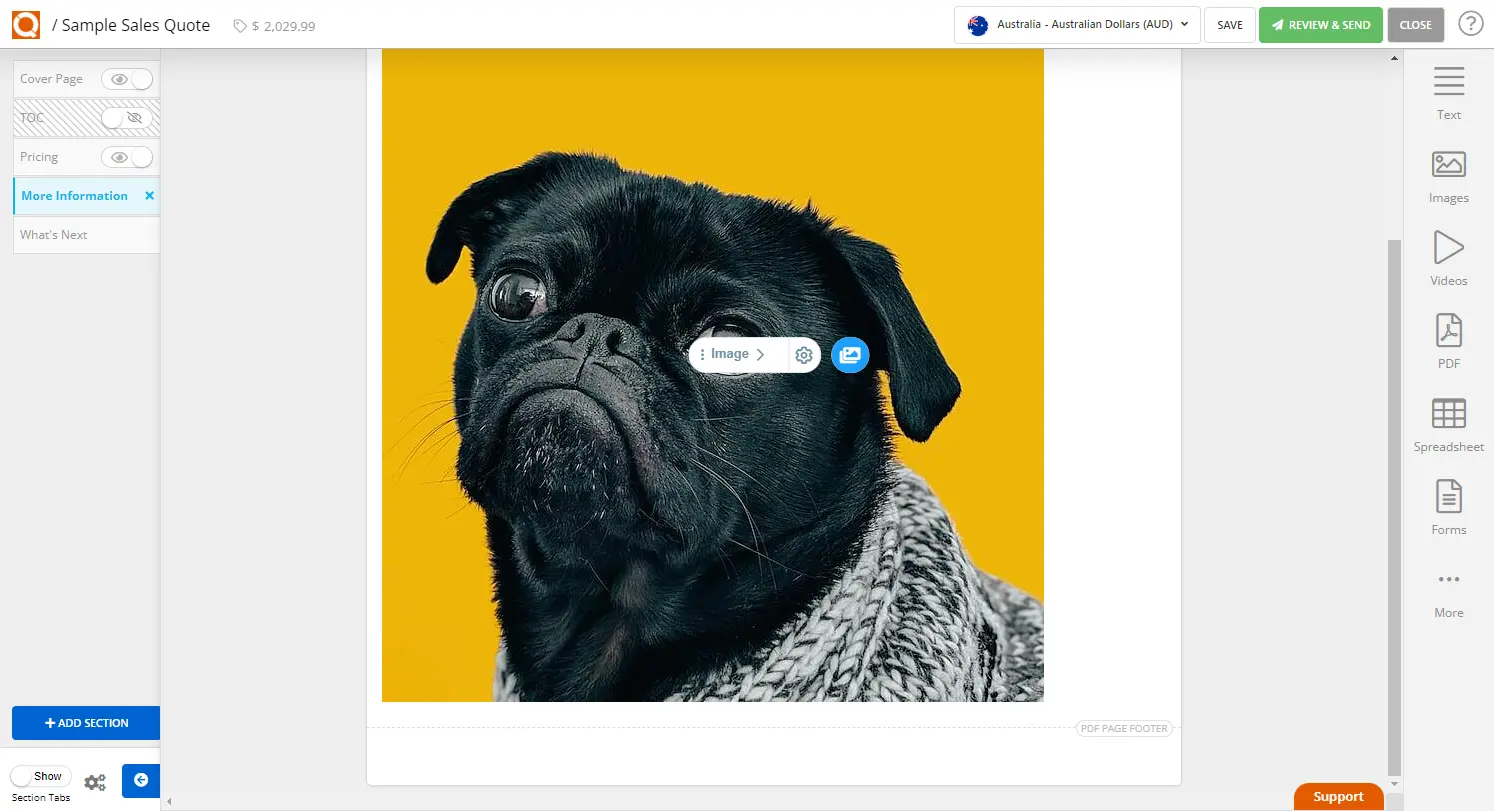
Settings such as alignment, image size, and hyperlinks are available.
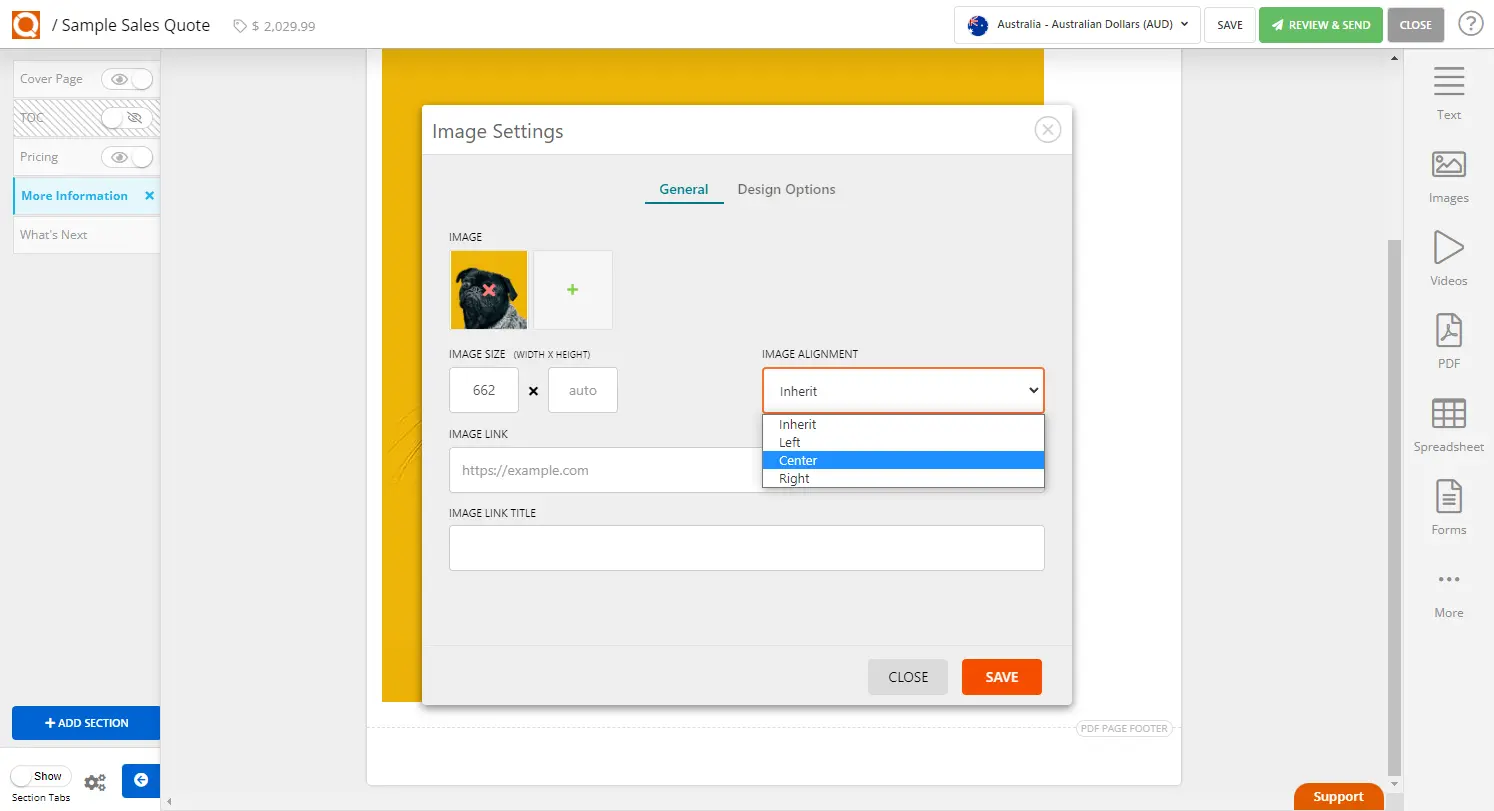
To make any padding and border settings, select Design Options and make your changes as needed.
Be sure to click Save.
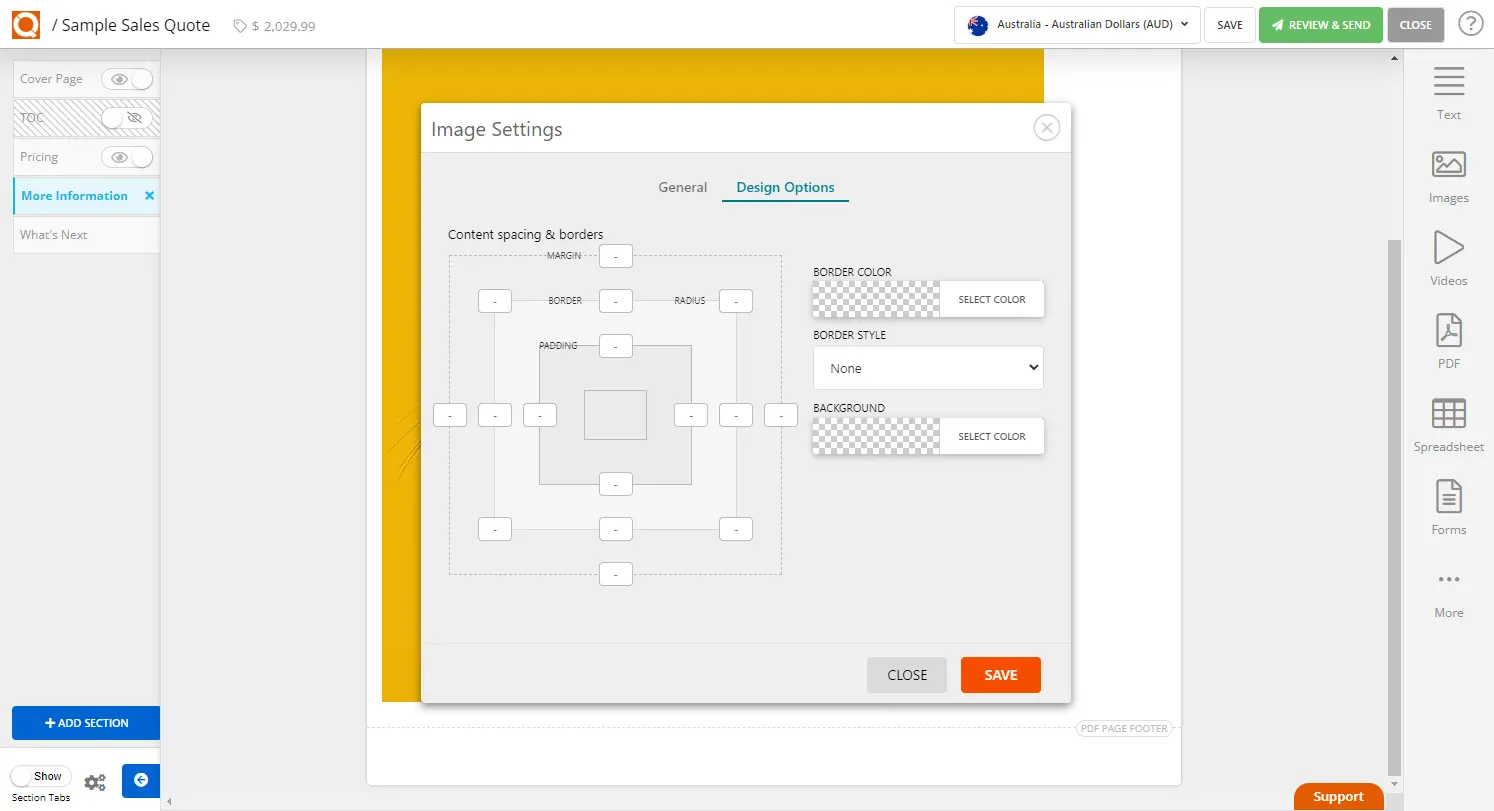
Related User Guide Topics


