Introducing the Sales Quote Editor
If you're not already in the Sales Quote Editor, simply click on the Edit button from the dashboard.
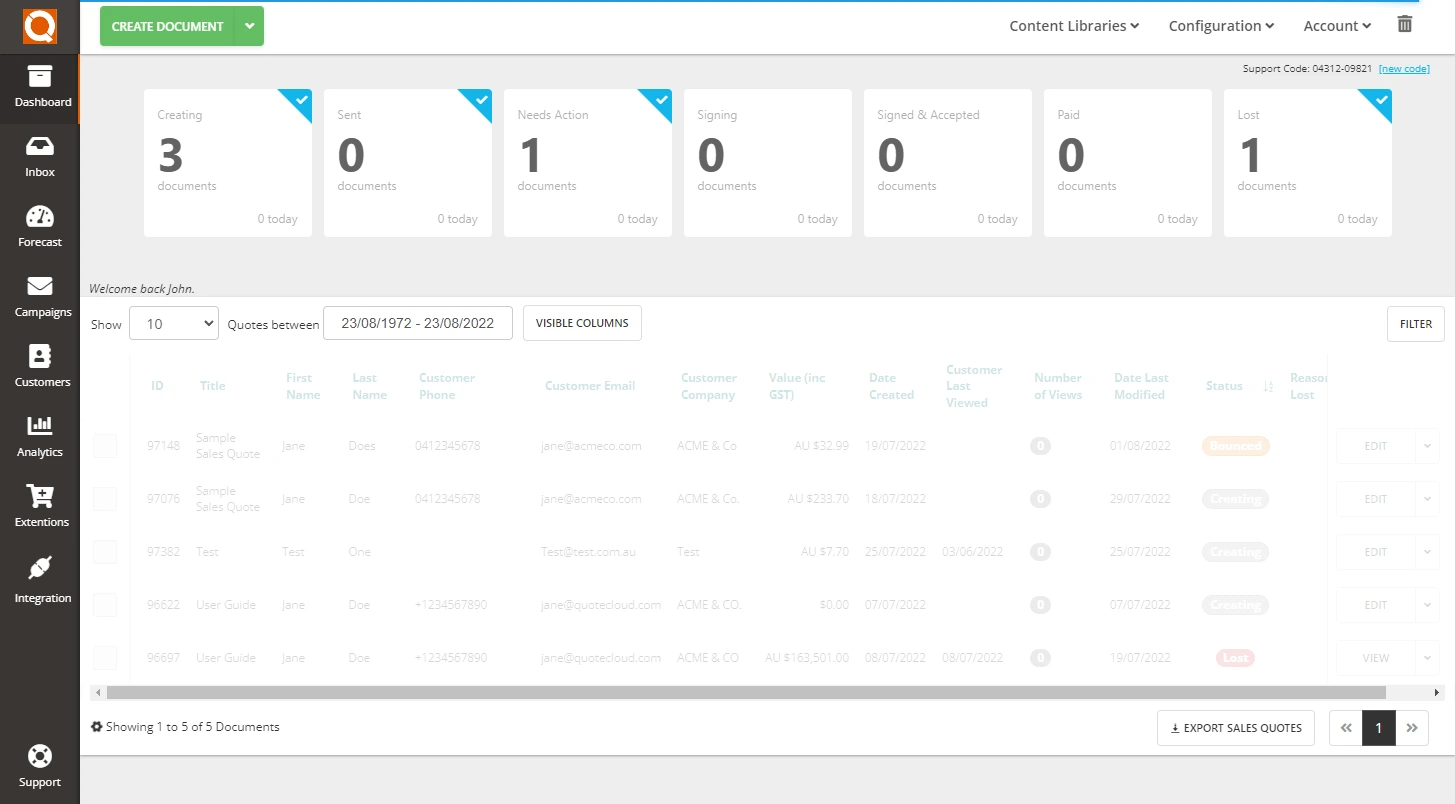
Sales Quote Editor User Interface Features:
- Sections - the left-hand column allows you to manage your sales quote sections, you can drag and drop them for re-ordering, delete and add new sections.
- Menu - the top menu bar allows you to save and preview your sales quote or close the sales quote editor and return to the dashboard.
- Content Libraries - The right-hand column contains your content libraries. These are used to drag & drop content into a sales quote. These can be text blocks, images, videos, spreadsheets, PDF's and products from your product catalogue.
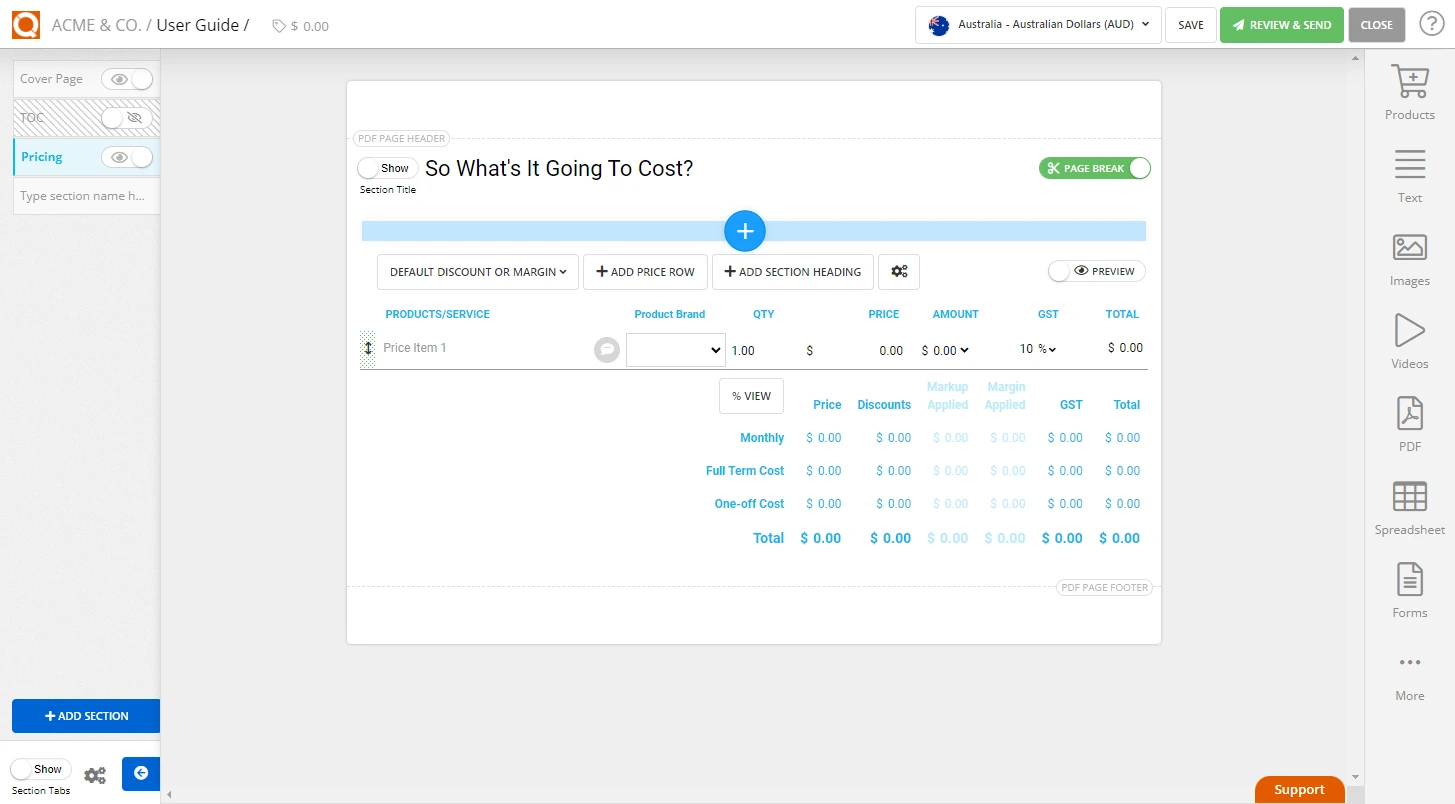
Sub-Headings and Custom Pricing
To split the pricing table into logical groups, use the Add Sub-heading button at the top of the price table.
The Add Price Row button will add an empty price row to a price table.
Text Blocks
To add a text content block, click on the Blue Insert button, a dropdown menu will appear., select the Text Icon option.
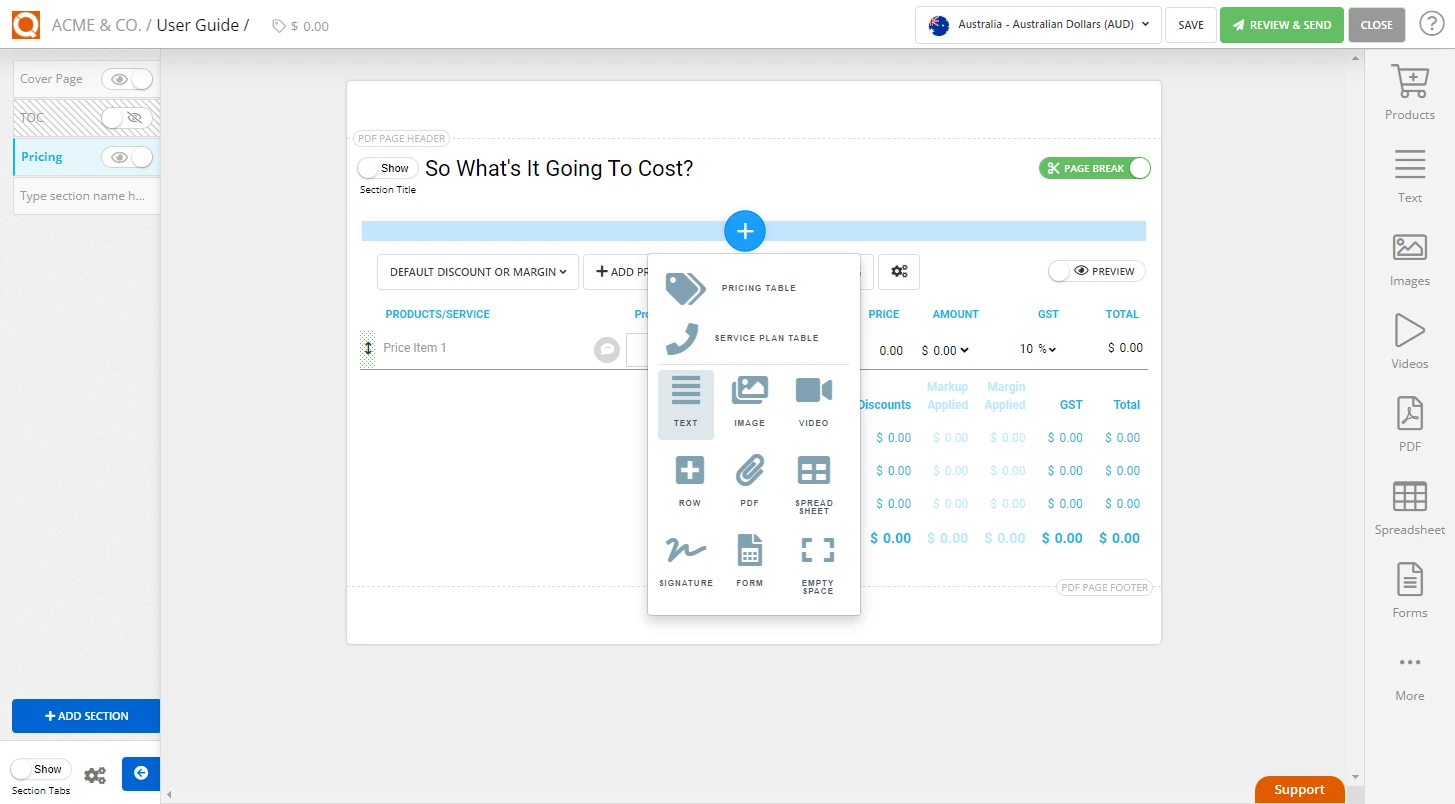
A new text content block will be added, as shown below.
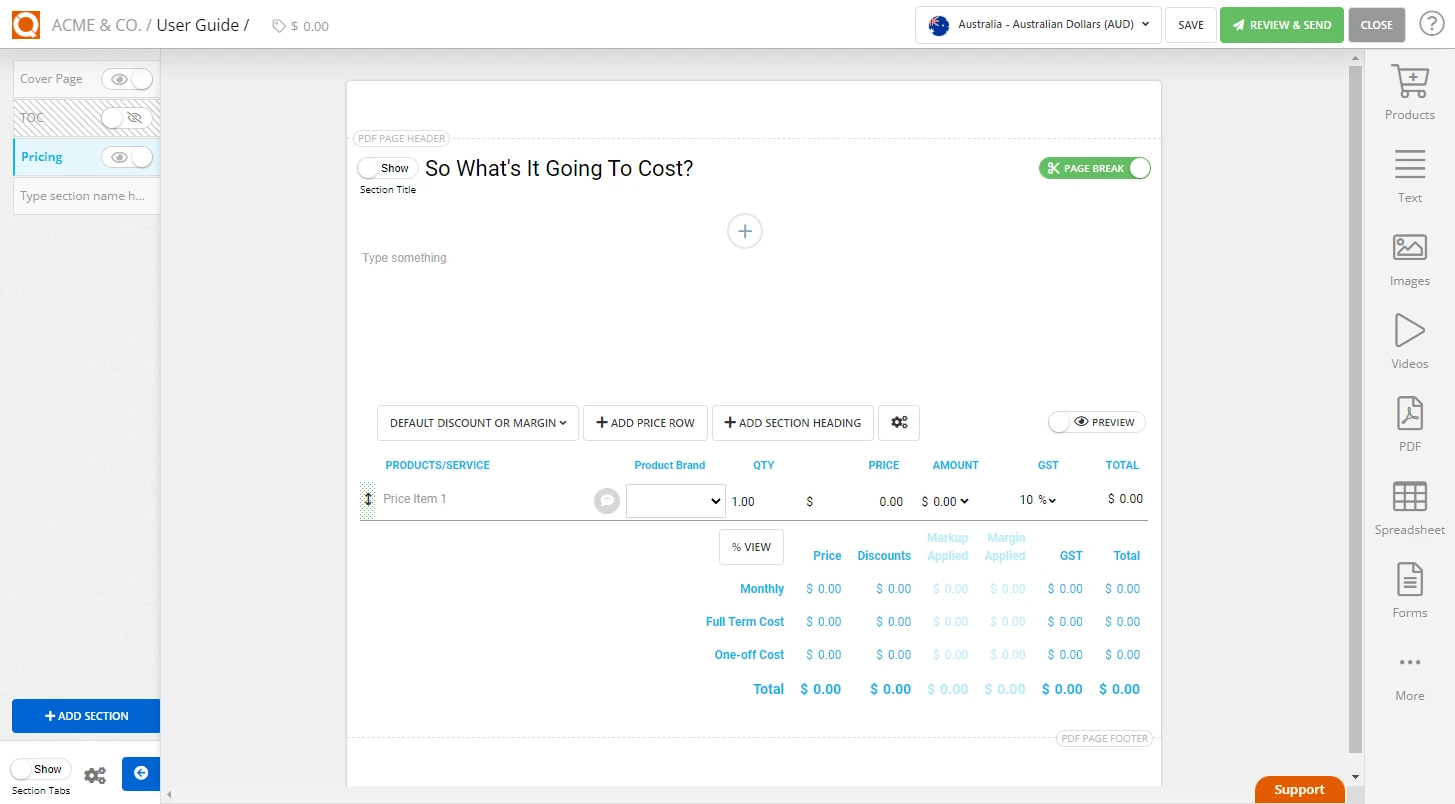
Content Library
In addition to creating content using the Insert menu button, you can also use content from your Content Libraries.
QuoteCloud allows you to manage a library of products, text, images, videos and PDF files that everyone can use.
The right-hand column of the screen contains the content libraries and is split into types of content, ie Products, Text, Images, PDF's, Spreadsheets and Videos.
To help you find library content easily, inside each of these three areas the content is organised into a series of folders. You can expand any folder and drag that content directly into your sales quote content area.
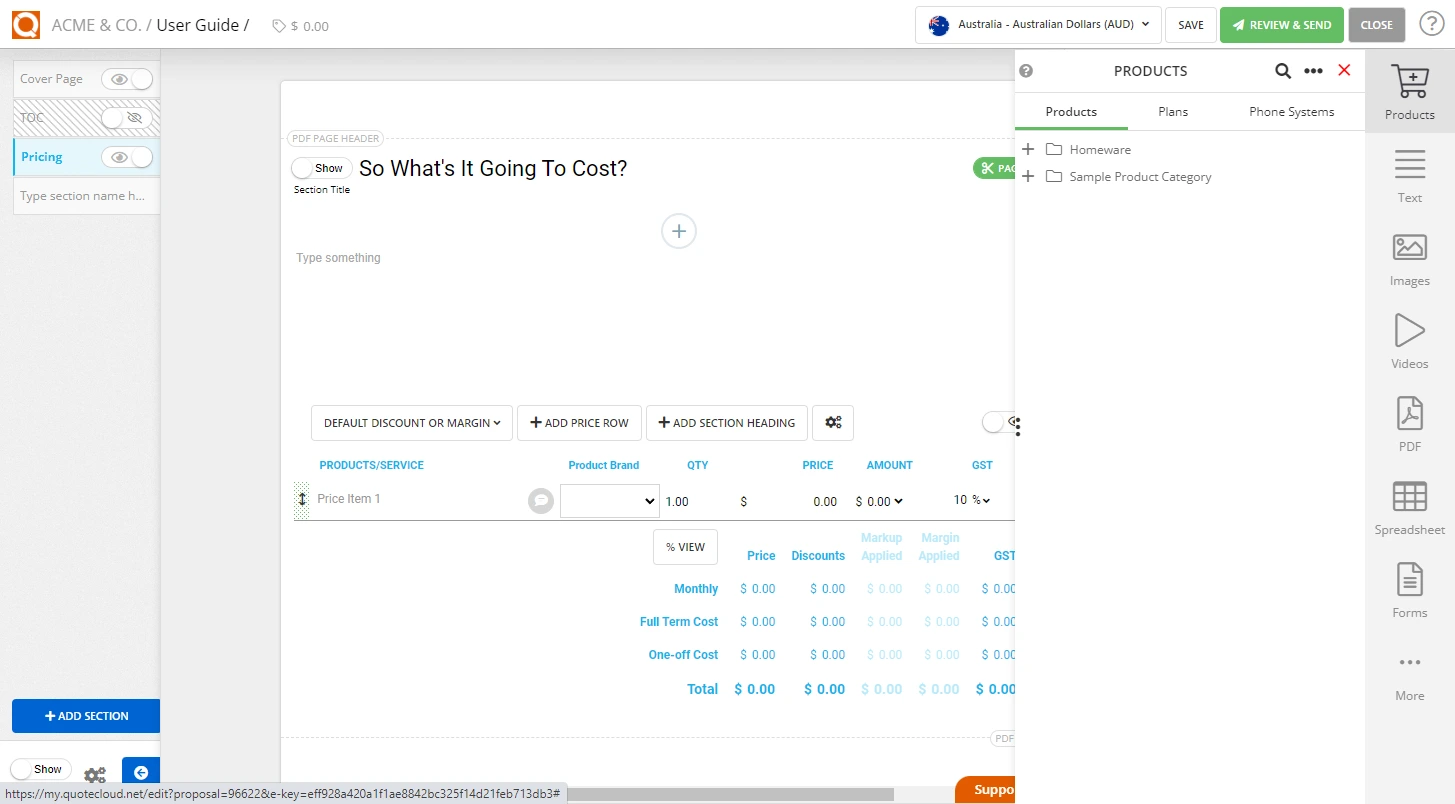
Finally to preview and send a sales quote, click the Review & Send button in the top right.
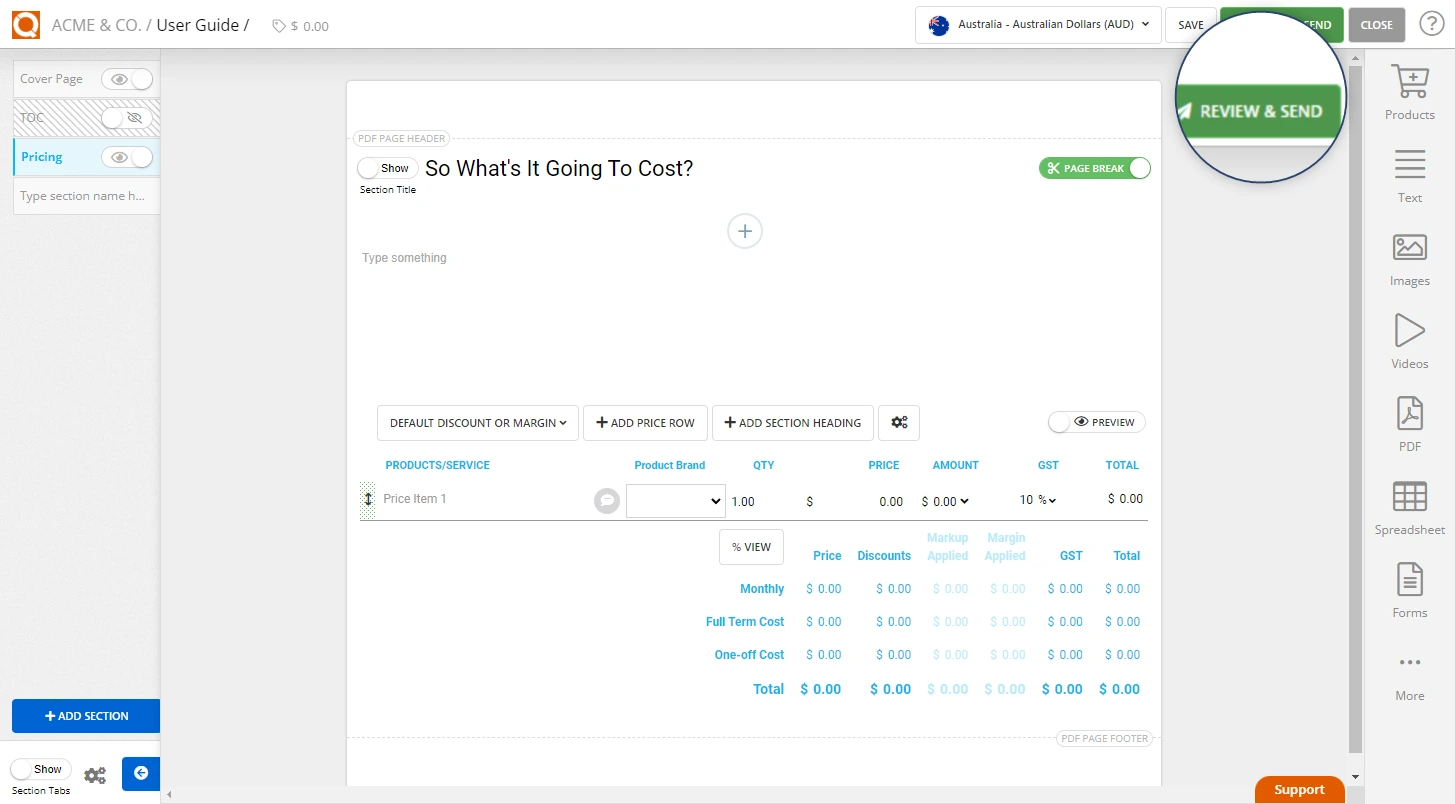
Related User Guide Topics





