Setting the Default Email Message when Sending Sales Quotes

Introduction
When a Sales Consultant sends a sales quote to a customer, QuoteCloud handles generating the email. When you first sign-up to use QuoteCloud, a default email message is set up in your account. Follow these instructions if you want to change this default email body message or the email subject line.
While on the Sales Quote Dashboard, click on the Configuration menu, select the option Settings, then click on Company Settings.

Select the Email tab to locate the default message settings.
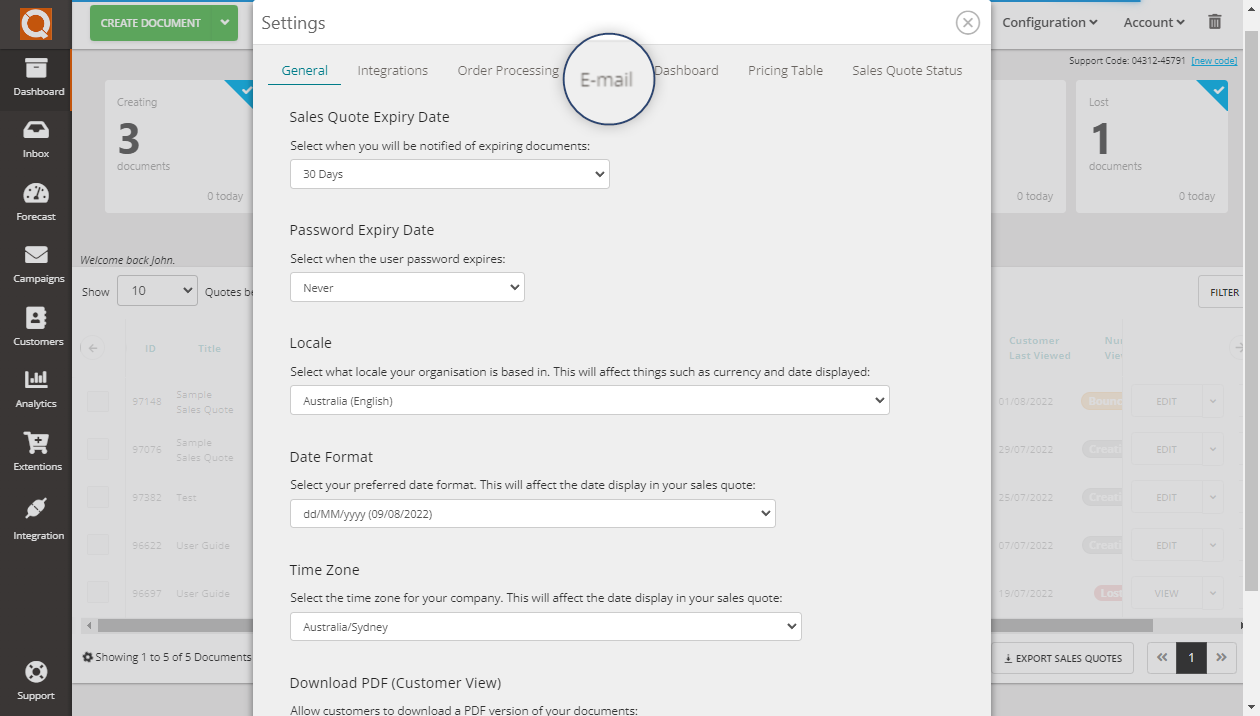
There are three email messages that QuoteCloud uses. The first email message and email subject are used when you first create a sales quote and send the sales quote to your customer for the first time.
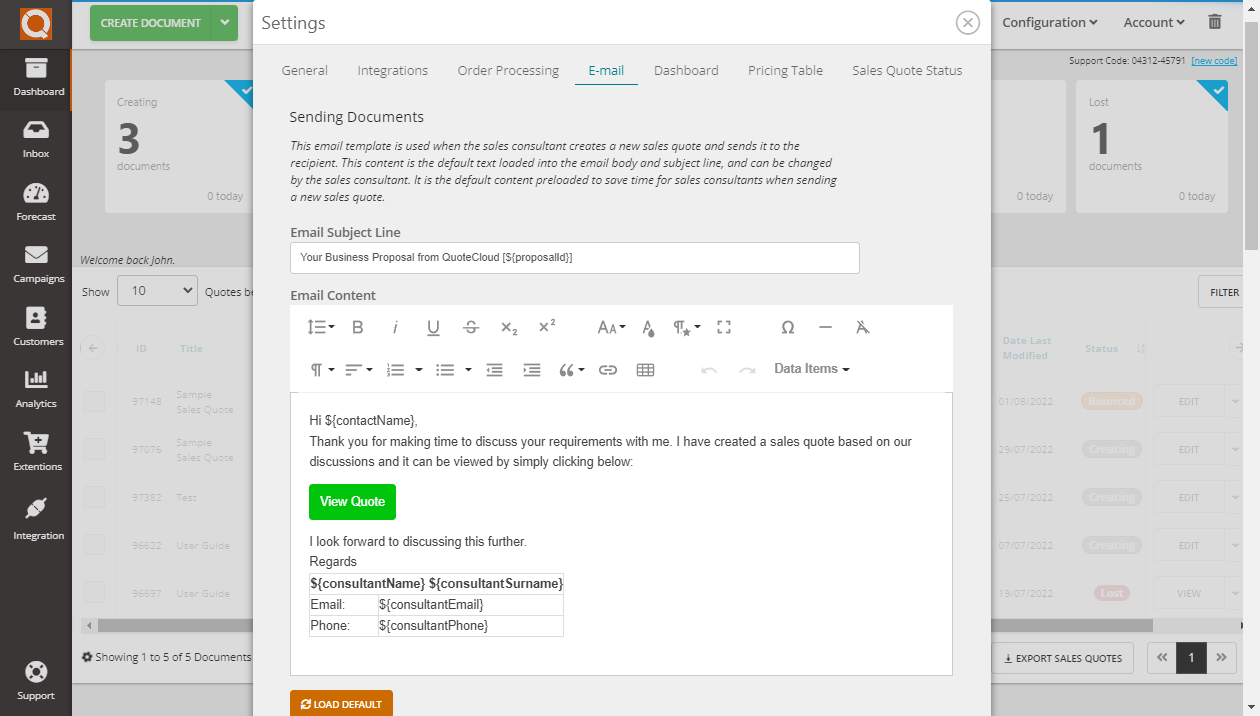
The second email message and email subject are used when you revise a sales quote and/or resend the sales quote to your customer.

The third is a confirmation email when customers use the Order Now button.
Choose which default email settings you would like to change and click into the email subject and email message template to type the message and subject line you would like to use.
IMPORTANT: There is a special link to open the sales quote (as seen below as a green button), if this link is removed, then the customer cannot open the quote (unless you attach it as a PDF to the email).
It is highly recommended that you do not remove this Open Sales Quote link as it will disable many features only available on the web-view (HTML) version of the sales quote. If you have made a mistake in your email message, then click on the Load Default button to reset the message back to the default setting.

Click Save to save your new default email message and subject line.
Related User Guide Topics






