Managing User Roles Settings
What are User Roles?
Just as a company can have employees that work in different departments and perform different functions, users in QuoteCloud can belong to different teams and have access to different functionality appropriate for their job.
Roles, therefore, specify what a user can and cannot do in QuoteCloud. One user may have access to create new sales quotes but not edit/create the templates used to create sales quotes or the product library.
Multiple roles can be allocated to a user if they perform different functions within the system. It is worthwhile creating fairly granular roles so they can be given just the functionality they need.
Managing User Roles
The user role defines the accessible functionality for QuoteCloud users. Put simply; it allows you to set what users can and can't do in QuoteCloud. Here's how you add, edit and delete roles:
From the Sales, Quote Dashboard, click on the Configuration menu and select Users & Roles.

Click on the Roles tab.
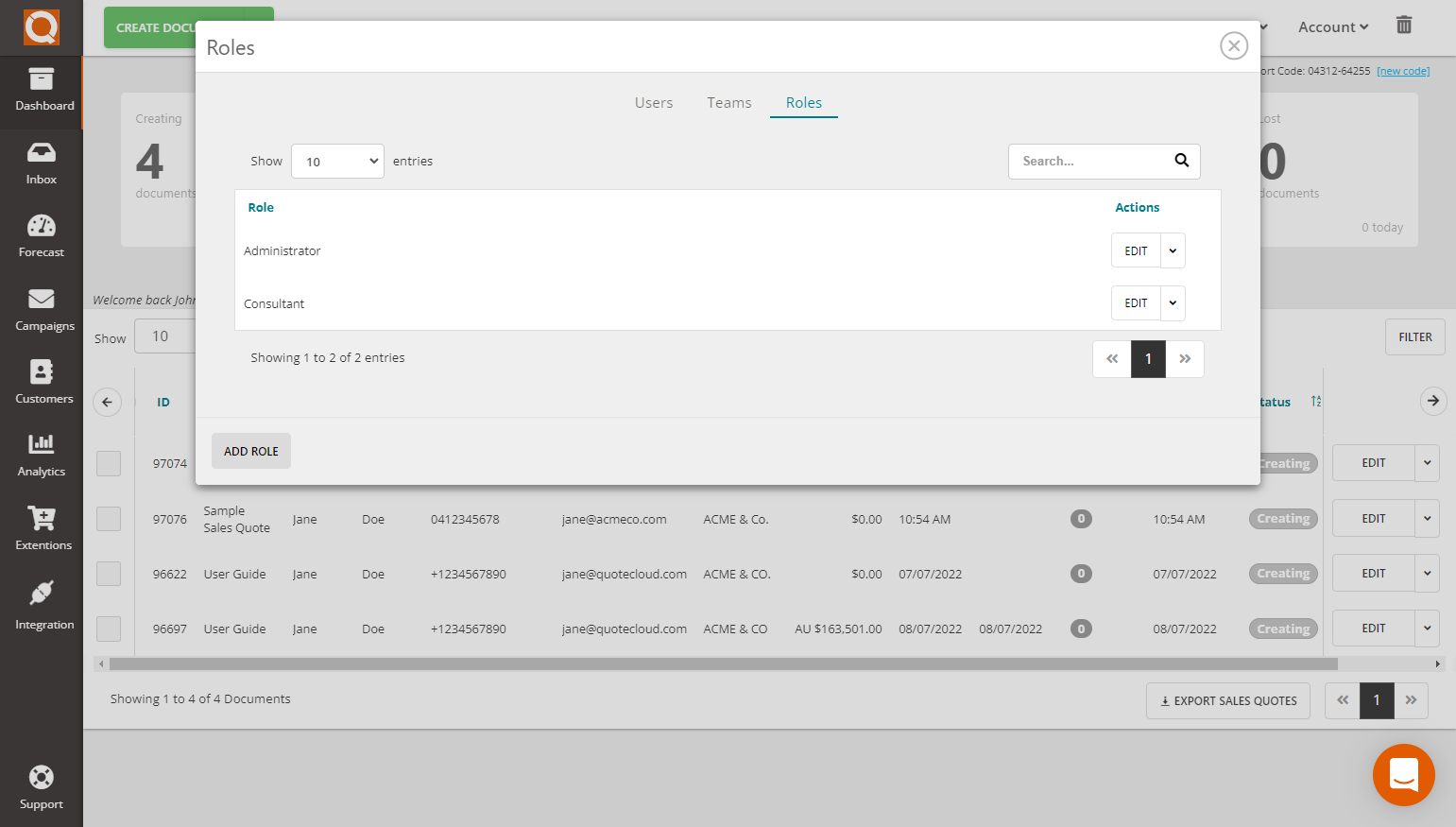
Clicking Add Role will open the below pop-up. You must provide a name for the new role and set up all the features accessed within QuoteCloud.
Run through the various tabs and select the features to include in this role.
Click Save, and your new Role is set up and ready to allocate to any user.
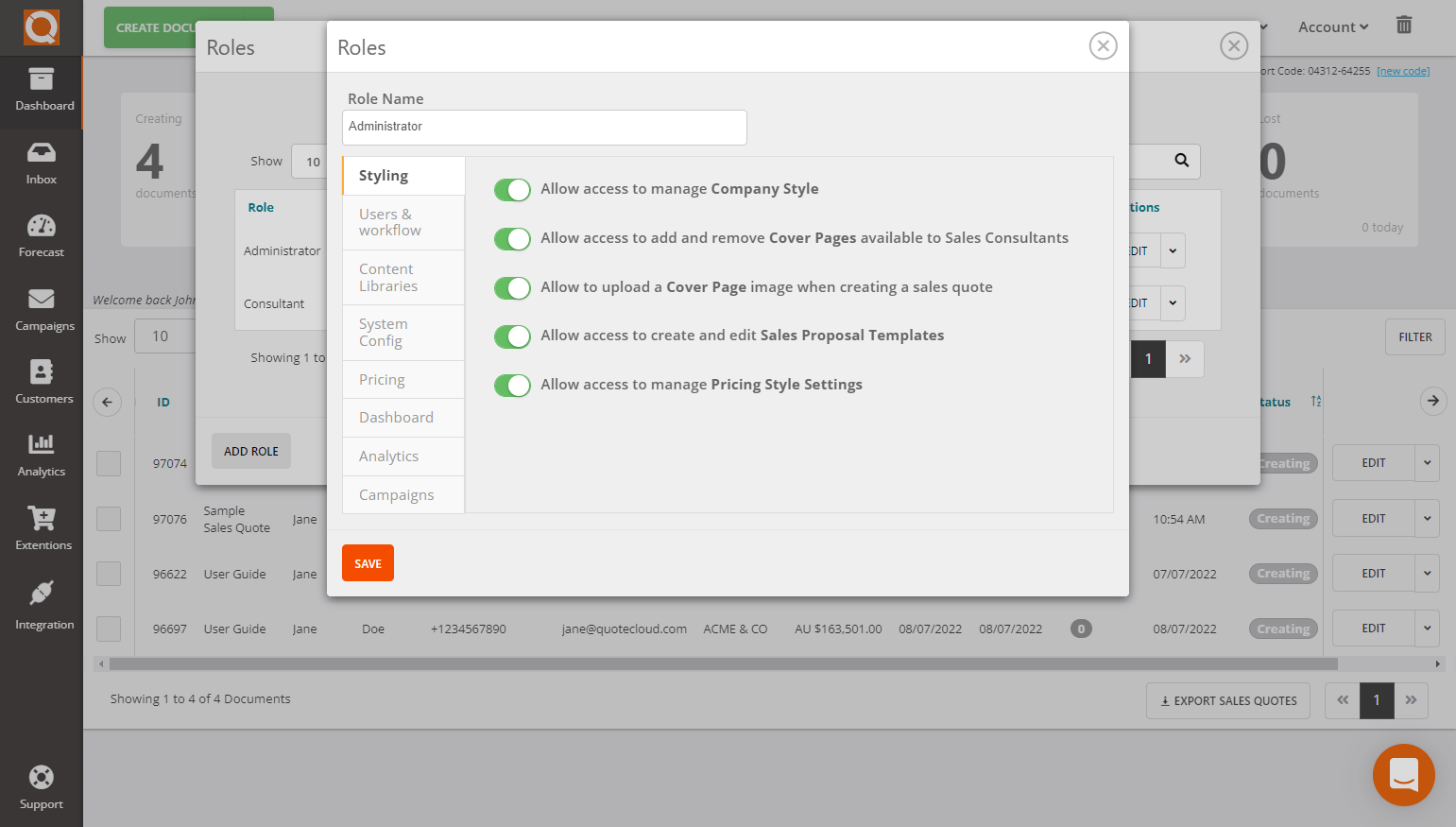
Related User Guide Topics




