Setting a Repeating Cost in a Sales Quote Price Table
Certain types of sales quotes need to have a repeating cost as a line item, for example, services that have monthly charges over a set number of months. This user guide topic shows how to set up these Repeating Charges.
Let's start by creating a new quote and adding a price table. When you create a sales quote and open it in the editor, you will be taken initially to the pricing section. The pricing section displays all your pricing details in a tabular format. You can have one pricing table or several, depending on your needs.
To add a new price table, click on the + button located between every content block and then select Pricing Table.
.webp&w=3840&q=100)
To add extra price item lines to your price table, use the Add Price Row button or the Product Catalogue Content Library.
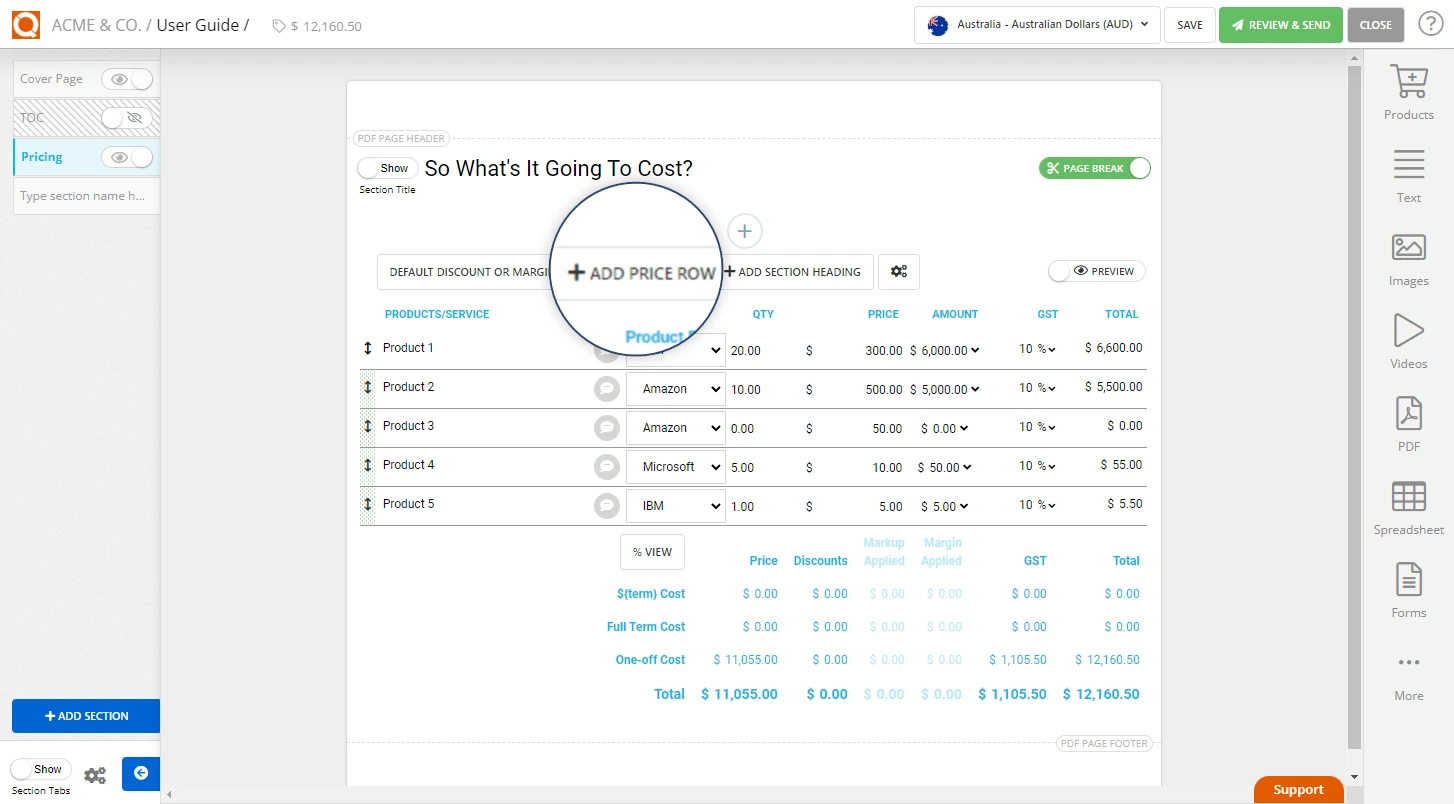
To show the price line options, hover over the price item and click on the three dots to the right of the row. The options will then be displayed. Select the Repeating Cost checkbox. In the example below, we have ticked "Product 1" as a Repeating Cost.
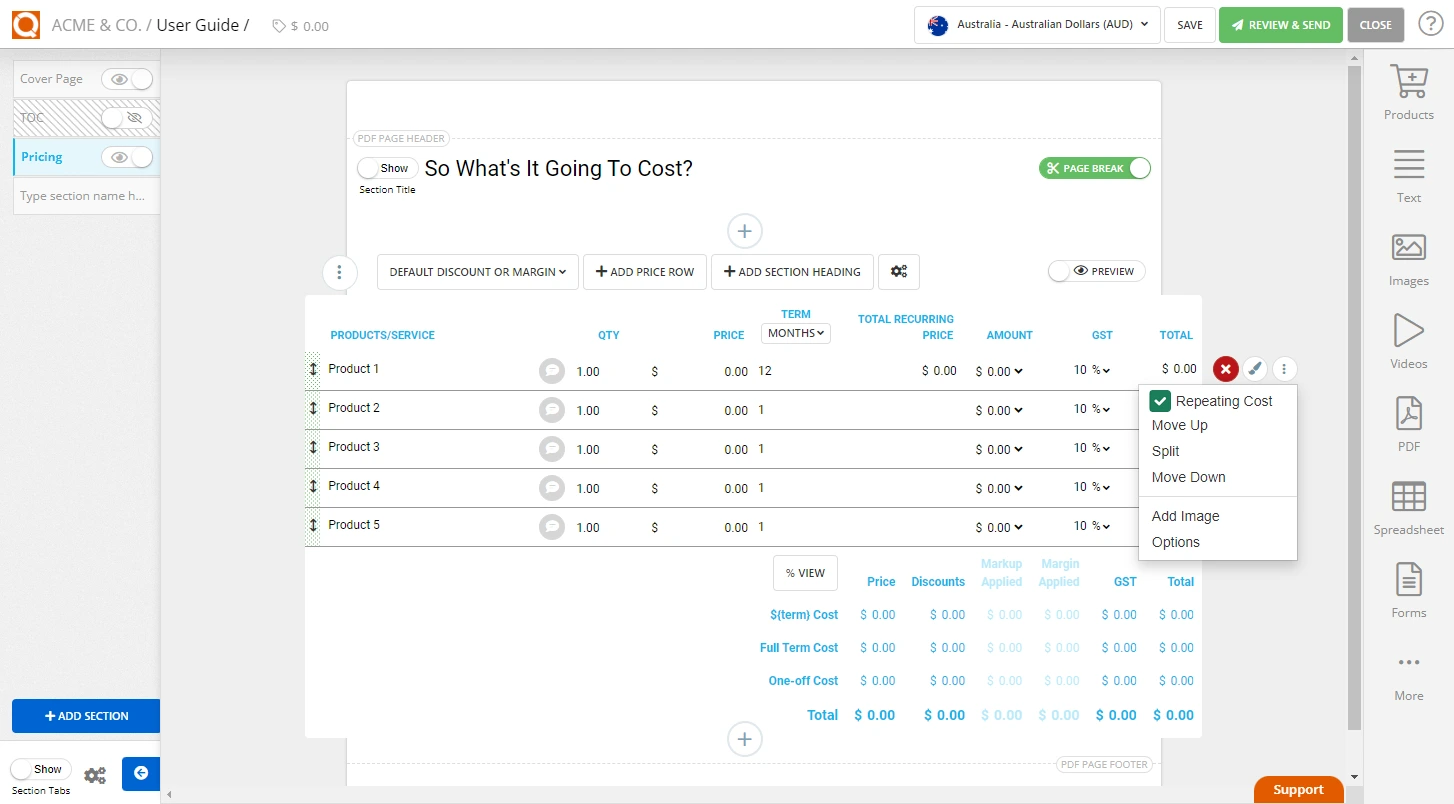
Set the frequency of the repeating cost. By default, QuoteCloud will set the frequency to Monthly. To alter this frequency, click on the dropdown under the column title Term.
Select the frequency of the repeating charge from the available options: Days, Weeks, Months, Quarters, or Years.
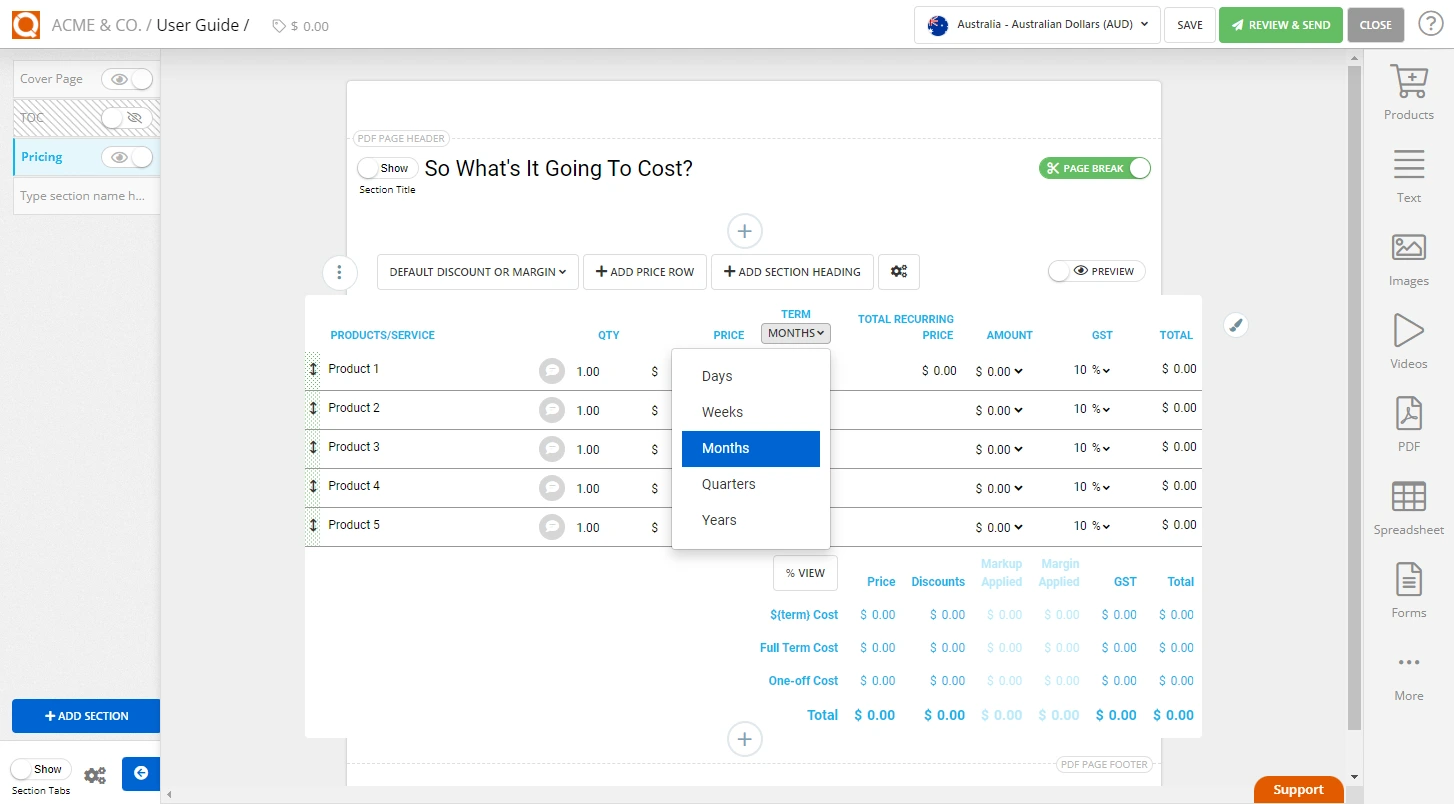
Set the price of your repeating cost and the number of occurrences. For example, if you are going to charge $10/month for 10 months, you need to type the number 10 in the Term column (as shown below).
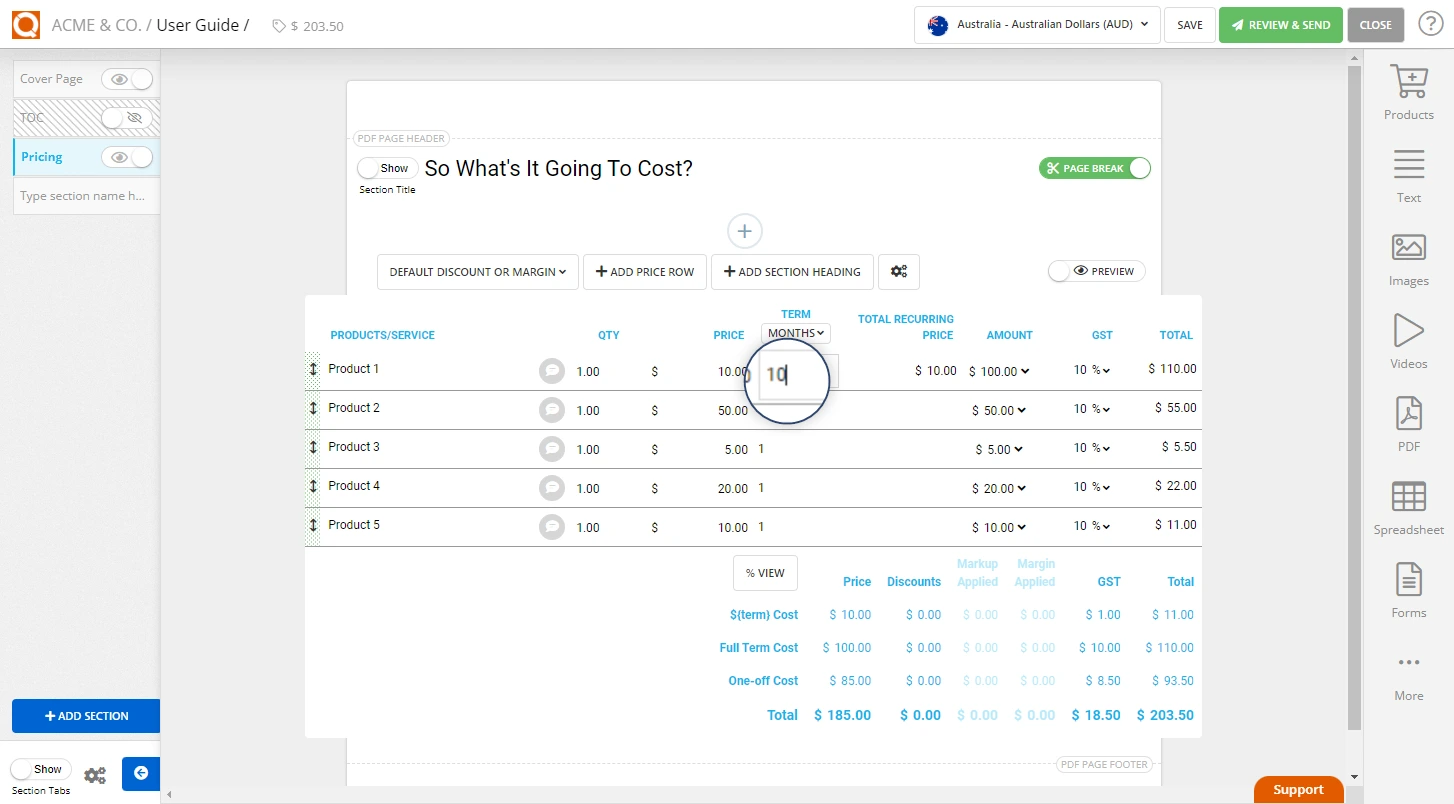
Toggle on Preview to view your sales quote with a repeating charge set.
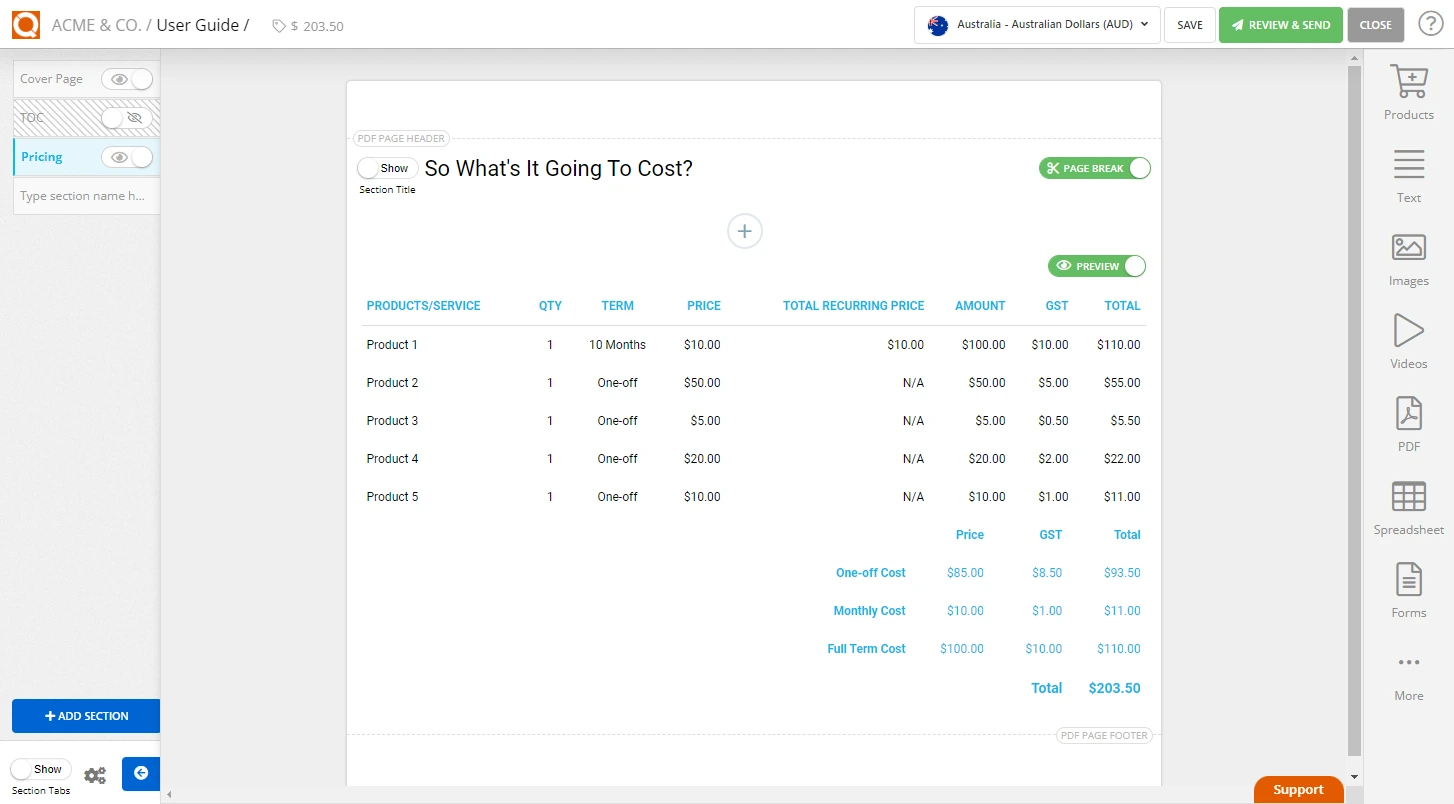
Related User Guide Topics





