Switch Off The Profit Margin Calculation In The Sales Quote Editor
QuoteCloud provides the option to display the sales quote profit margin in the Sales Quote Editor. However, if you are not providing the cost price for products and line items this feature is not useful, therefore you may not want this feature visible.
To toggle this setting on or off, follow the below steps.
You will be able to tell if the Profit Margin Calculation is on if you see the calculation in the top row of the Sales Quote Editor, as shown below.

If you are not able to provide the "cost" of products and services you provide in order for the profit margin calculator to operate, you can switch off this feature, go to Configuration > Settings > Company Settings from the QuoteCloud Dashboard.
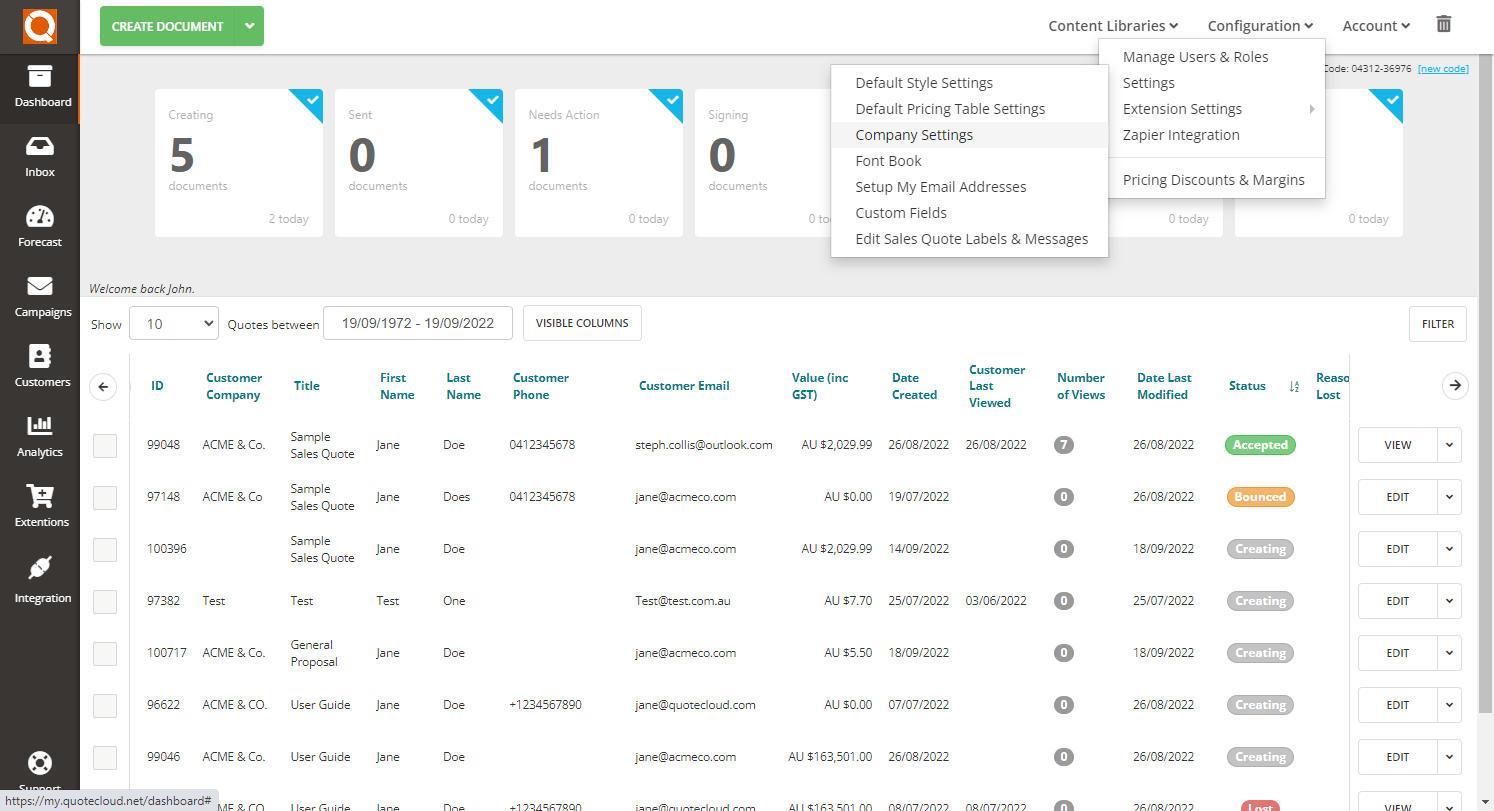
Select the Pricing Table tab and scroll to the bottom.
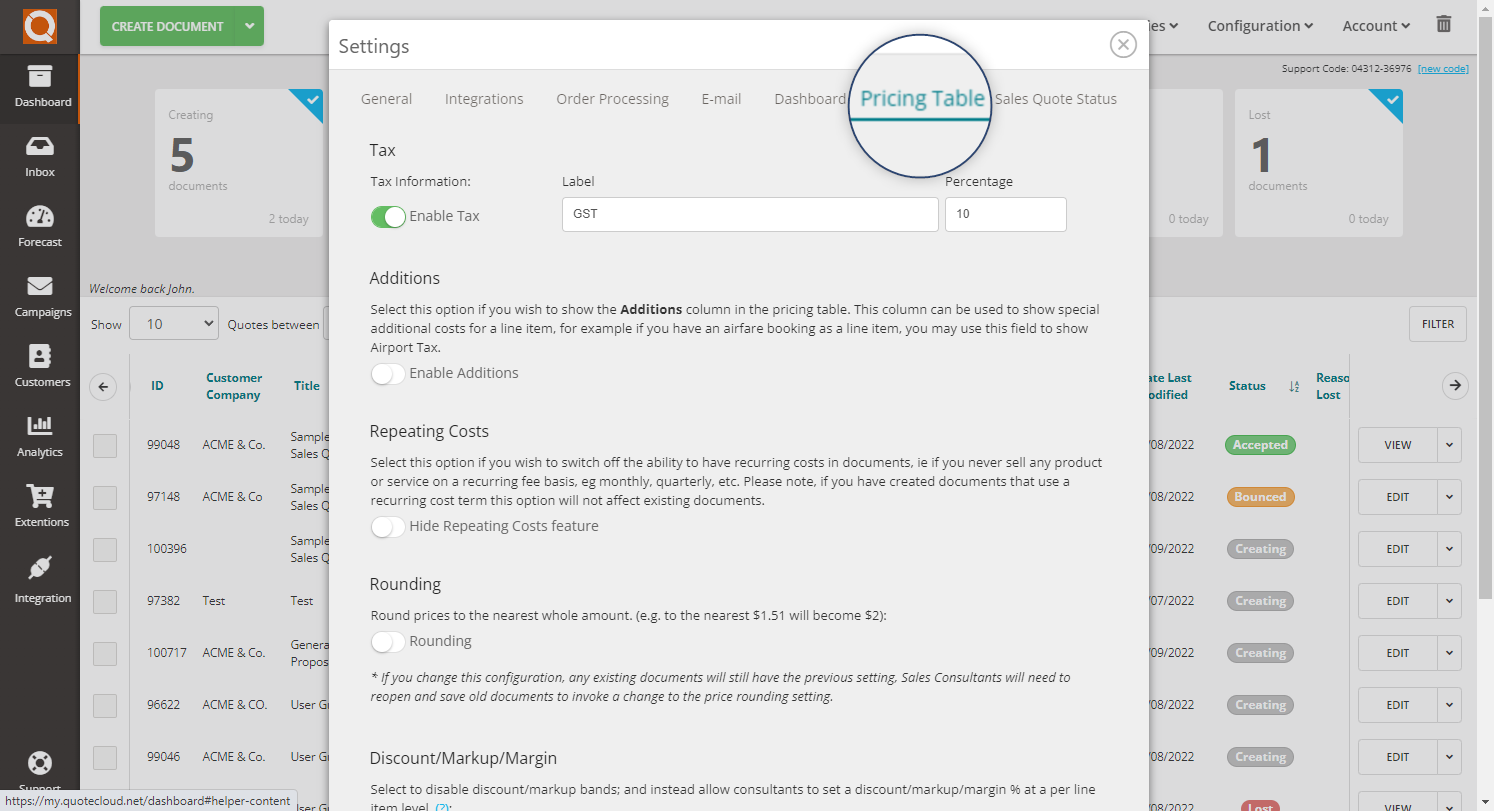
Under Profit Margin, the toggle will show green if this setting is on. To turn this feature off, simply toggle the switch to show grey.
Click Save to ensure your settings are saved.
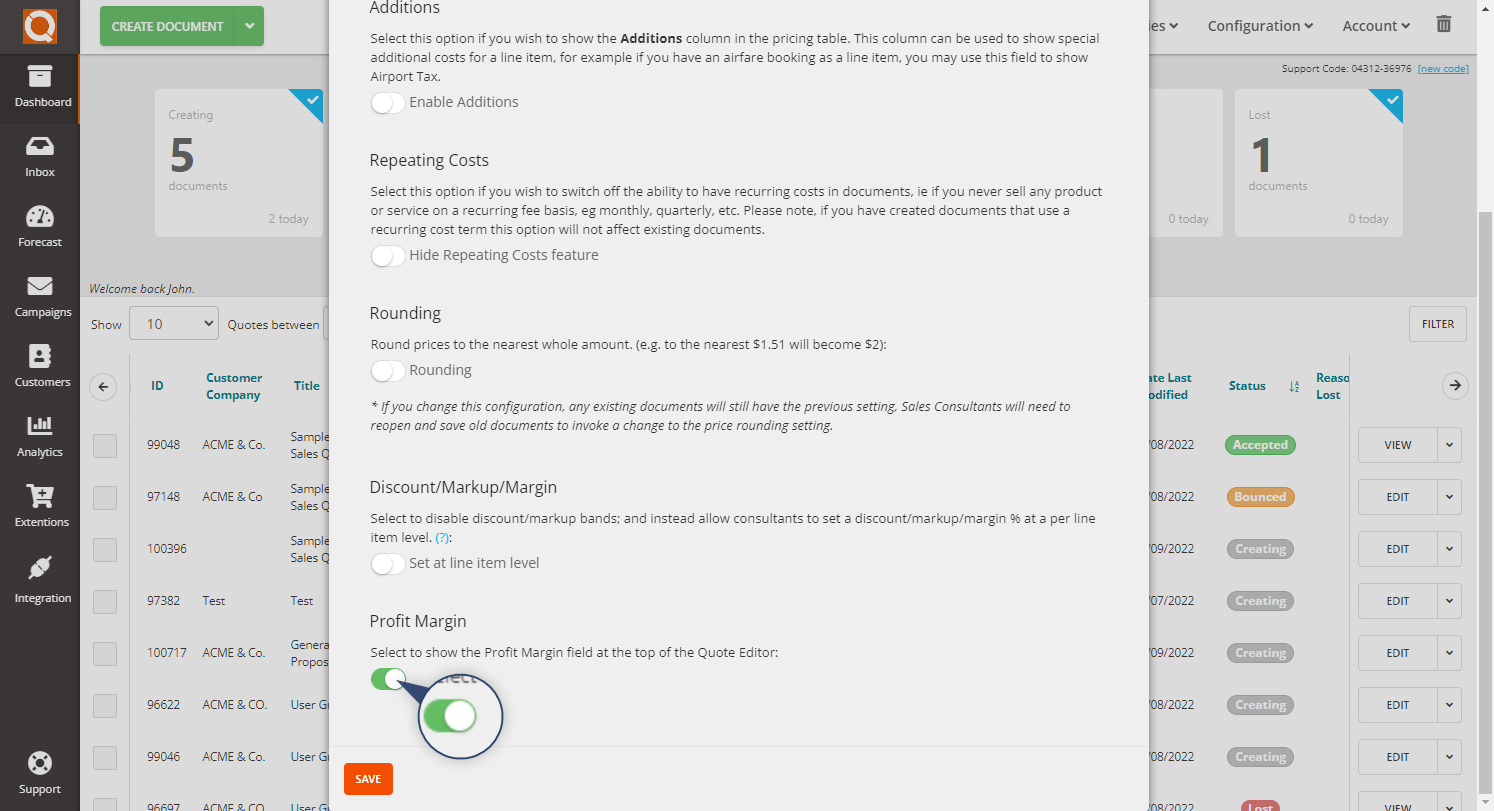
You will now notice that the profit margin calculations no longer appear in the top bar of the Sales Quote Editor.
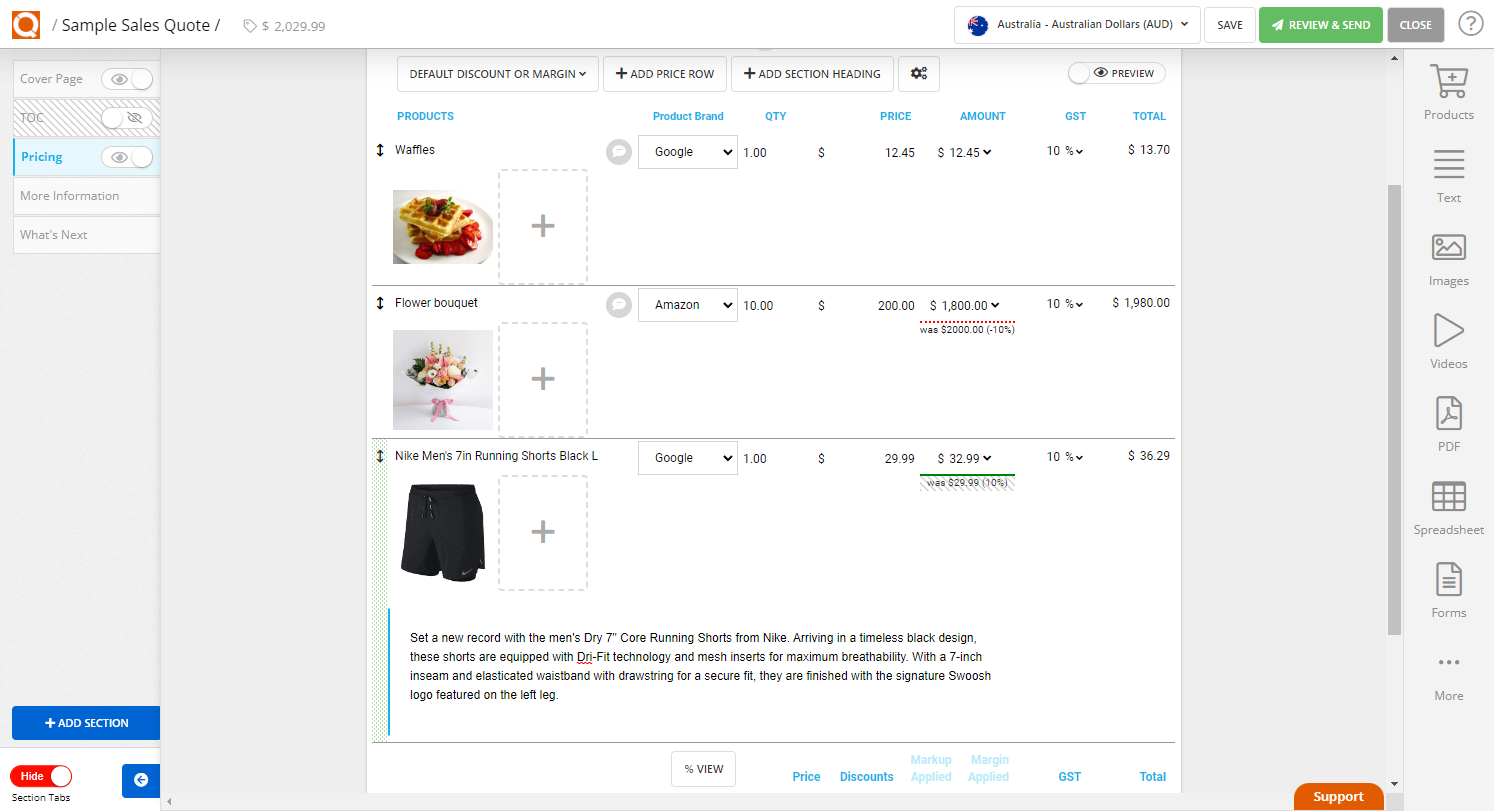
Related User Guide Topics





