Adjusting the Font, Colour & Tab Settings in a Sales Quote
Controls for colour and font settings are available in the Sales Quote Editor; this user guide explains how to amend font and colour options from the default settings.
Firstly, edit or create a new sales quote.
Click on the More ... button in the right toolbar, as shown below.
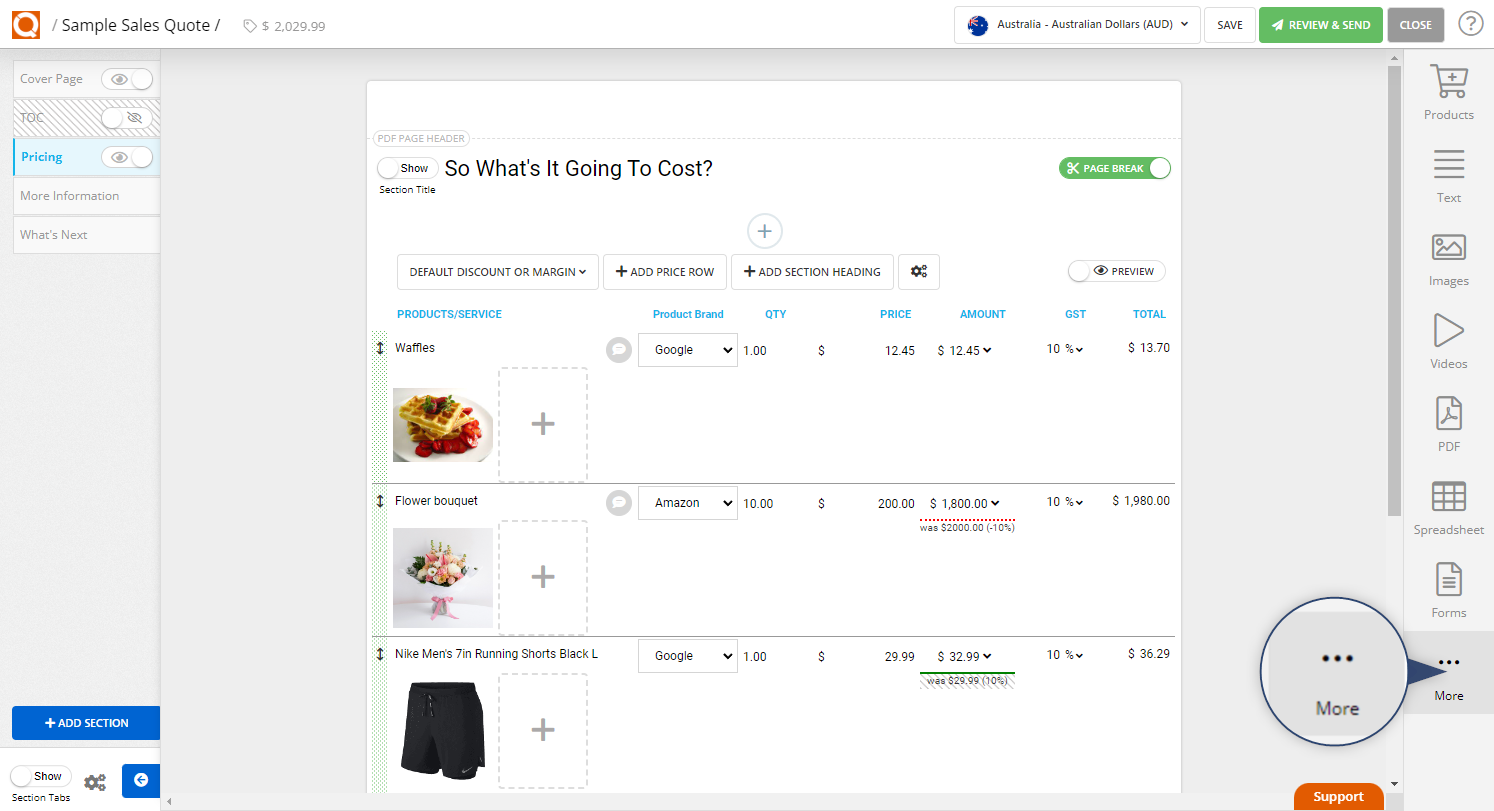
Click on the Page Settings option as indicated below.

The available page settings will appear as indicated below.

Scroll down to the section labelled HEADINGS & FONTS and click on this option; the section will expand to show the available types of settings.

Click on one of the options:
a) Section Headings - these are the main titles that appear in a sales quote at the beginning of a section
b) Heading 1, 2, 3, 4 - these heading styles use in-text content blocks; you can select text and make that text a heading; this is the same as in all word processing applications such as MS Word or Pages.
c) Body - this is the styling for "normal" text in a text content block
Select an option and adjust the available settings for font face, size and colour, as shown in the example below.

General Theme Colour Settings
Theme colours are used to set a general colour scheme for the tabs (left of the document when viewed and switched) buttons and the default section titles.
As per the instructions above, click on the More... option and the right toolbar, and select Page Settings.
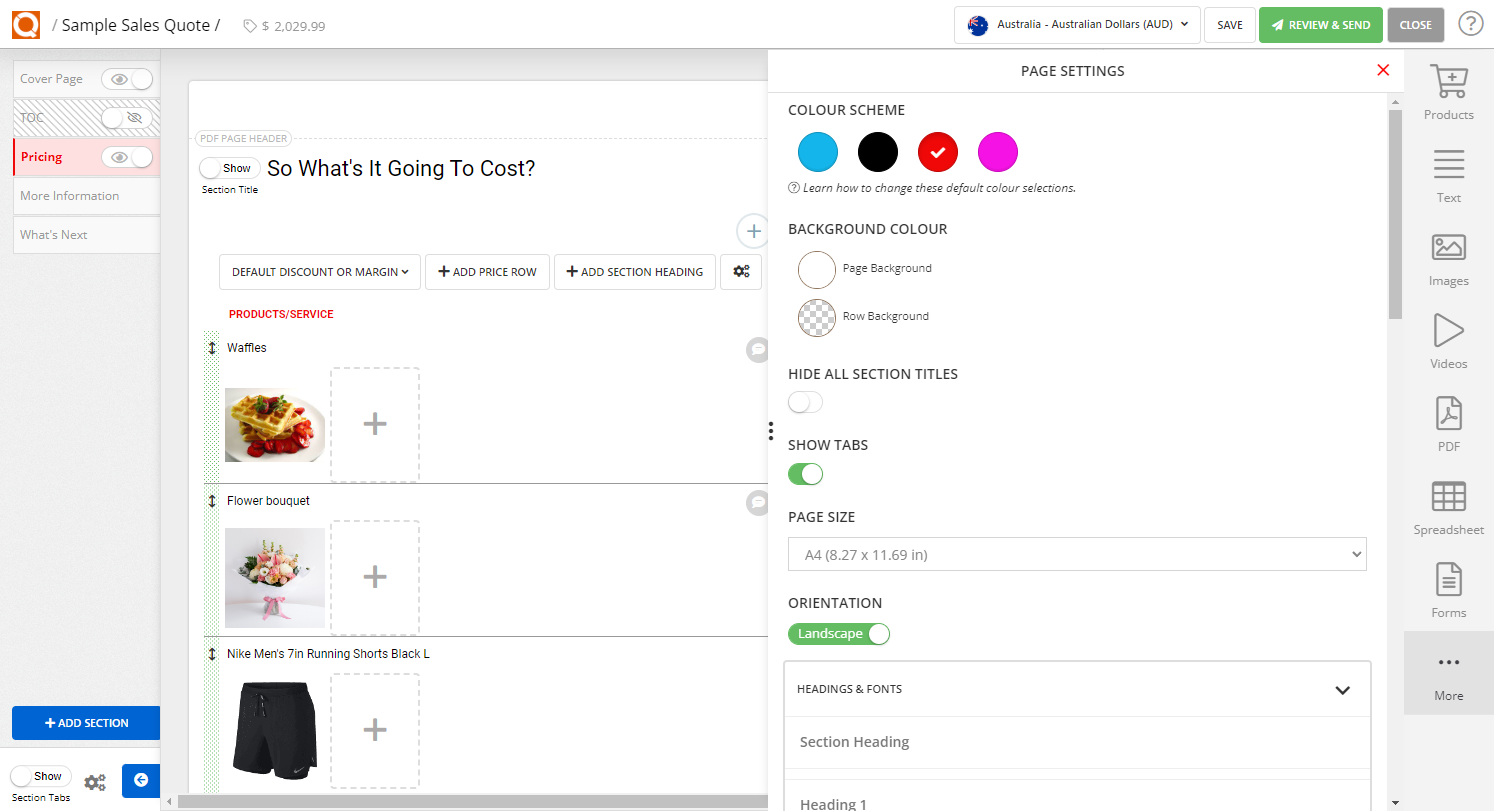
Select the preferred theme colour by clicking on one of the colour circles.
Related User Guide Topics





