How To Temporarily Remove Access To A Sales Quote Template
If you don't have a current need to use a Sales Quote Template but may use it in the future, QuoteCloud provides the option to unpublish the template so your team is unable to select it.
If you instead wish to delete the template, follow the steps in How to Delete a Sales Quote Template.
While in the Sales Quote Dashboard, go to Content Libraries and select Templates.

The Manage Templates screen will show all current templates.
To unpublish, simply toggle the Published toggle (will show green if currently published) for the relevant template.

The toggle switch will now read "Draft" and be displayed in grey.
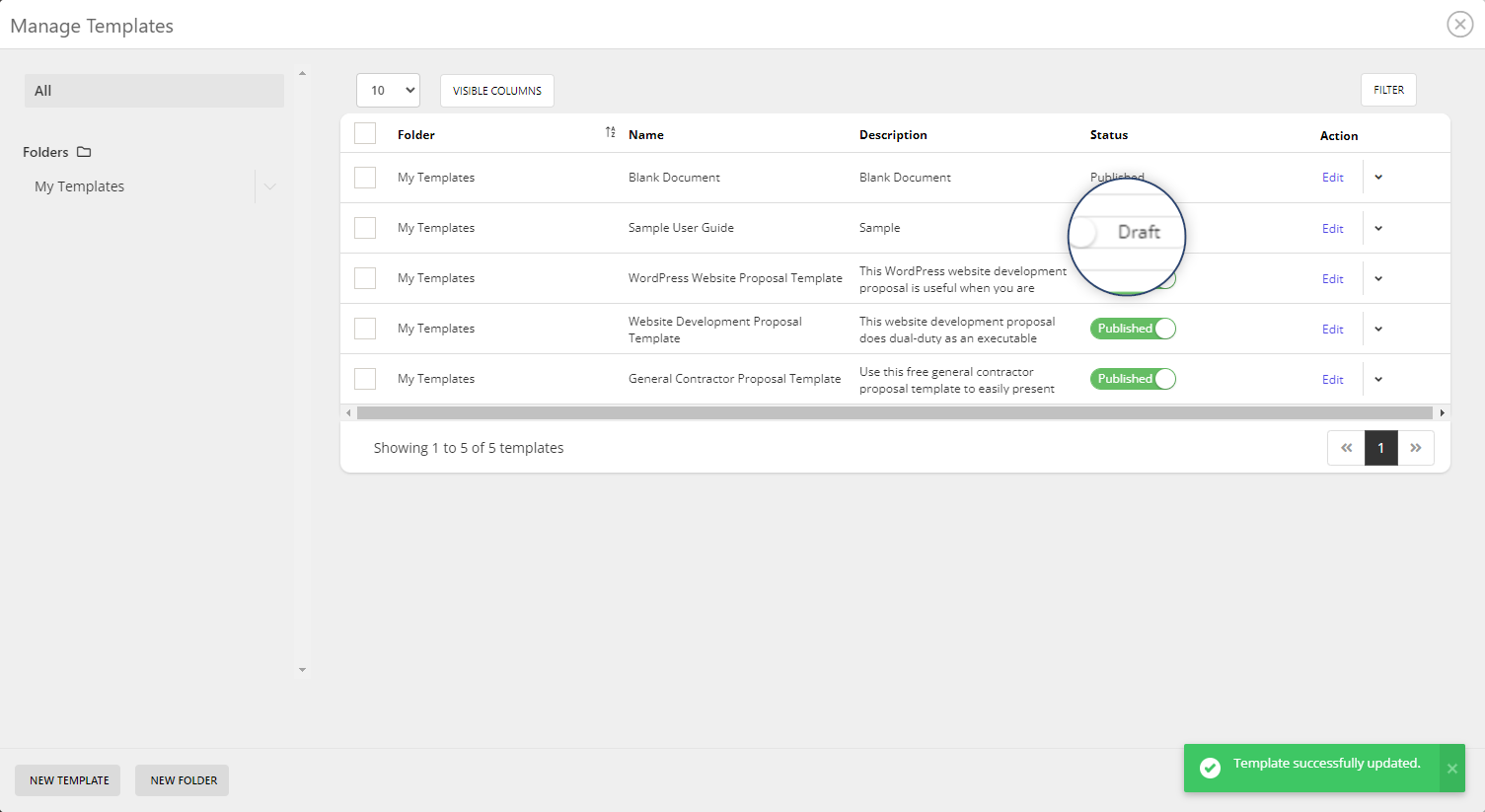
Follow these steps for as many templates as you wish.
Please note at least one template needs to be published.

Related User Guide Topics

How to Delete a Sales Quote Template (Java Edition)
13 Mar 2022
If you find the need to remove any of your Sales Quote Templates, this can be done two different ways, as described in this user guide topic.

How To Temporarily Remove Access To A Sales Quote Template (Java Edition)
13 Mar 2022
If you don't have a current need to use a Sales Quote Template but may use it in the future, QuoteCloud provides the option to unpublish the sales quote template so your team is unable to select it, this user guide explains how.

Creating Sales Quote Templates (Java Edition)
13 Mar 2022
The Sales Quote Template library is a shared resource with all your colleagues, when you save a template everyone gets to see/use it and vice versa.

Edit Existing Sales Quote Templates (Java Edition)
13 Mar 2022
Sales Quote Templates provide a start point for document content and layout when a Sales Consultant is creating new a proposal. Learn how to edit sales quote templates.

Sales Quote Template Style Settings (Java Edition)
13 Mar 2022
When creating a sales quote template you can override the default company wide page style settings, this feature allows you to be specific on how you want your sales quote template to look.

How To Set Formatting Options For Your Blank Sales Quote Template (Java Edition)
13 Mar 2022
Multiple templates can be set up with different content and layouts depending on the sales quote requirements which will all be generated from the style settings saved in the Blank Document. This document acts as the Master Template for the look & feel of sales quotes.