Allowing Any Team Member to Edit Any Sales Quote
Introduction
By default, if another sales consultant would like to edit a sales quote you created, you must first use the "handover" function to assign the ability to edit that sales quote to someone else. The "handover" process ensures that two people are not working on a sale quote simultaneously and therefore risk overwriting each other's changes. However, some organisations need the ability for anyone to edit any sales quote in their sales team. This can be done by enabling the "team editing" feature.
This topic provides instructions on how to enable Team Editing.
Enabling Team Editing
Click on the Configuration menu on the Sales Quote Dashboard, hover over the Settings option, then click on Company Settings.
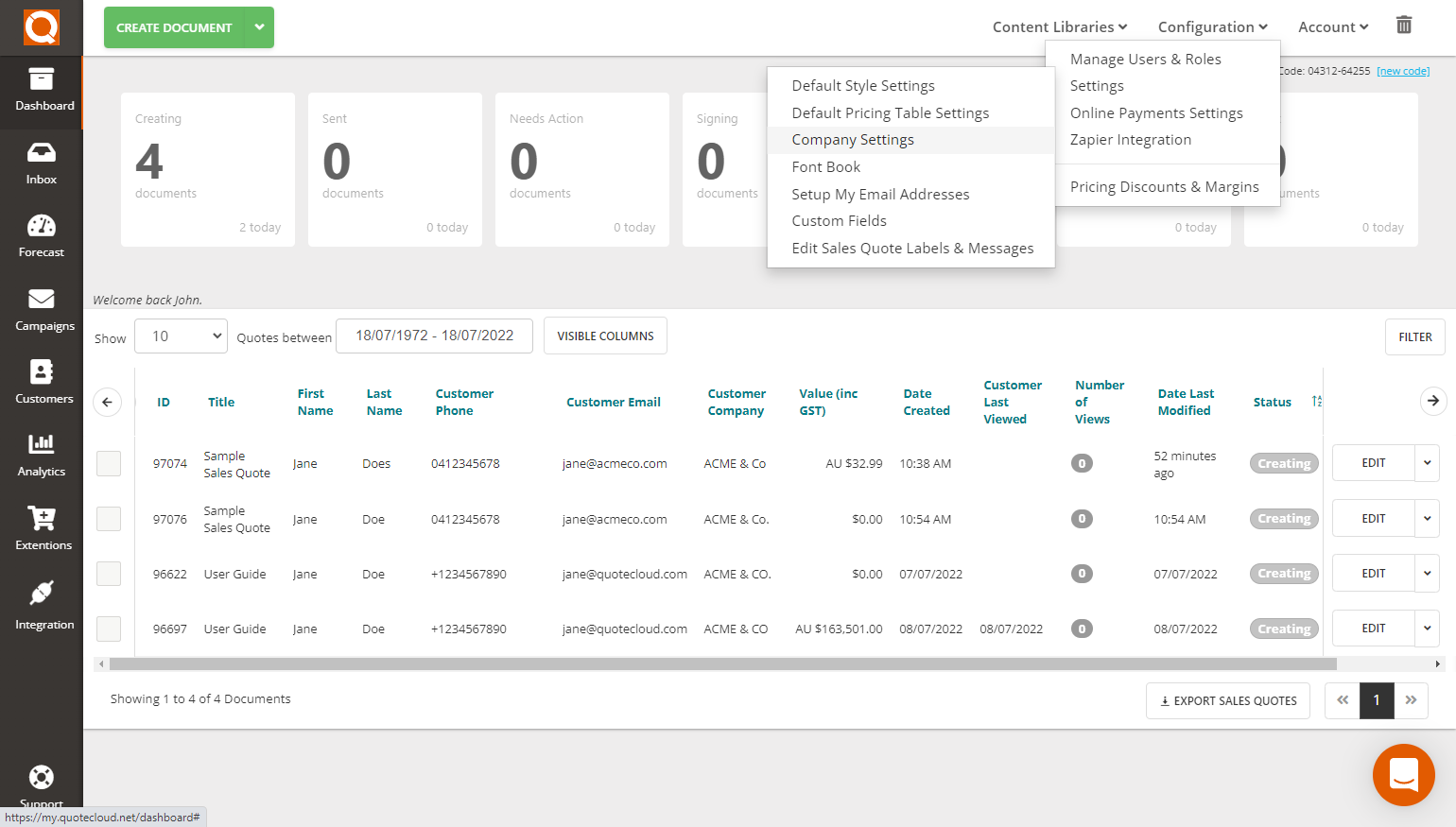
Now click on the tab Dashboard to show the available settings for the Sales Quote Dashboard (as shown below).
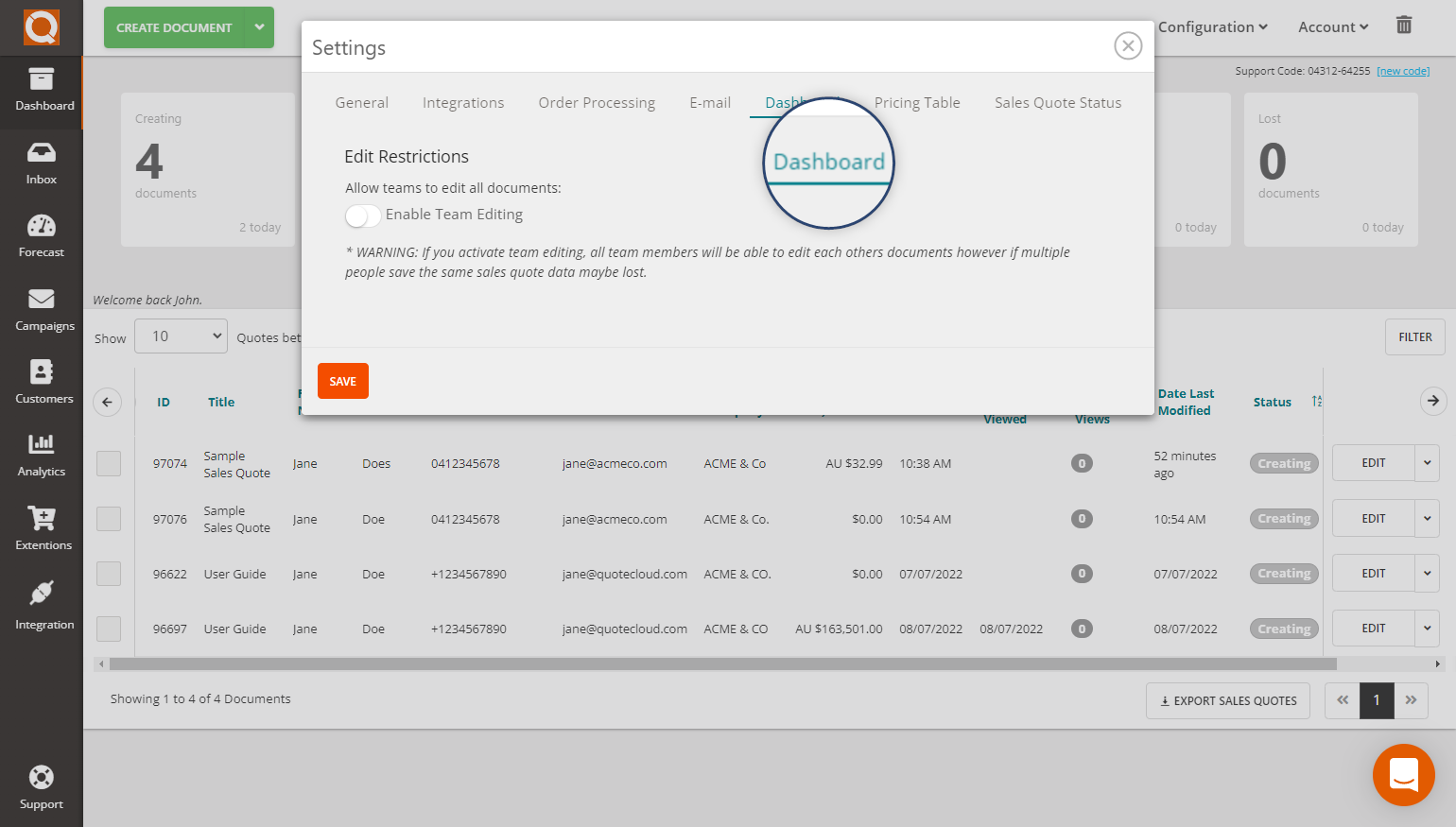
Click on the switch (under the label Allow teams to edit all proposals). The switch should be in the on-state (green), as shown below. Finally, click on the Save button to commit your changes.
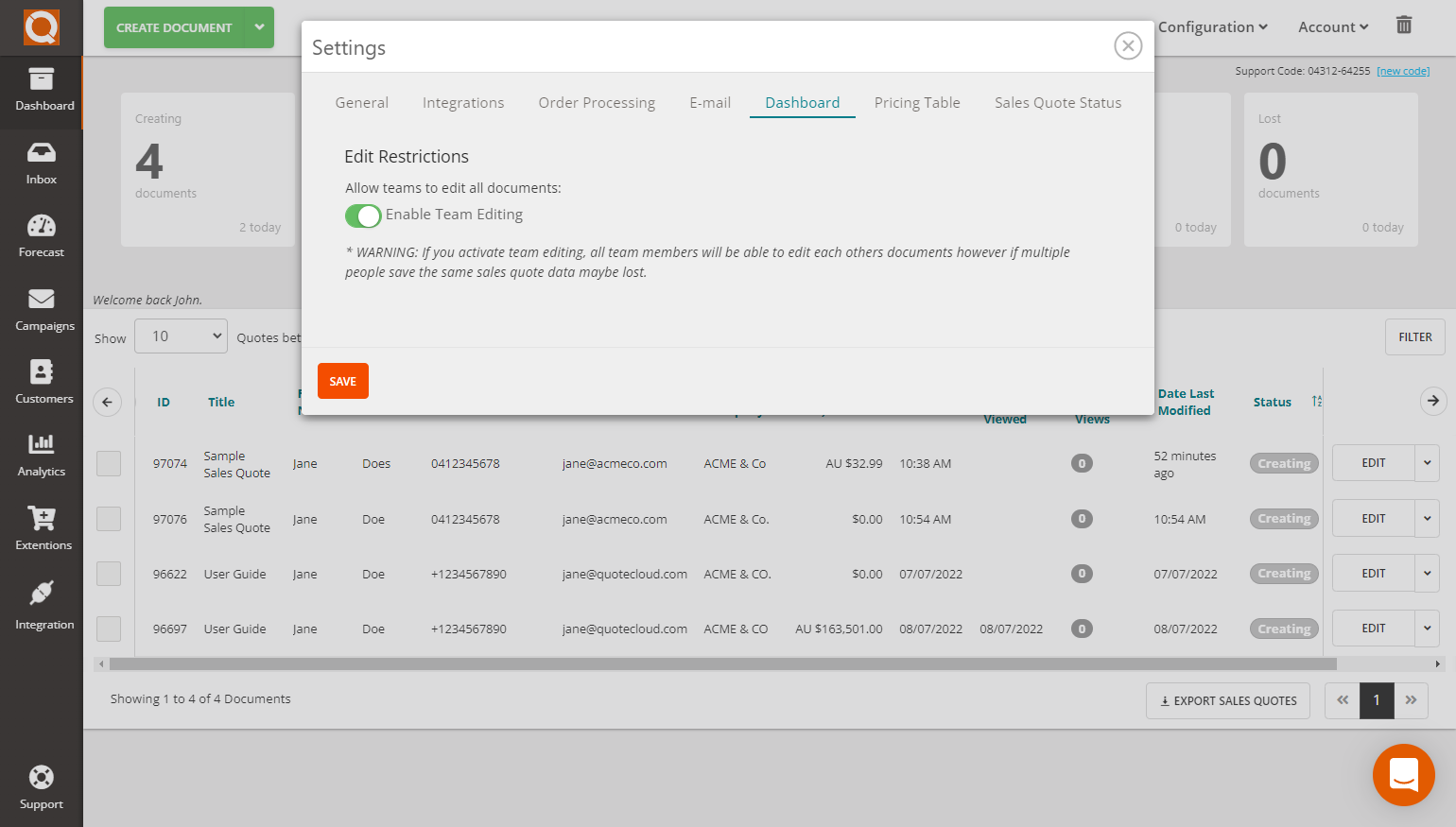
Related User Guide Topics





