Exporting Sales Quote Data
QuoteCloud allows you to export your sales quote data by clicking the Export Quotes Table button and downloading a CSV file used directly in Excel.
Click on the Export Quotes Table button on the lower right corner of the Sales Quote Dashboard to create an export file of your sales quote summary data.
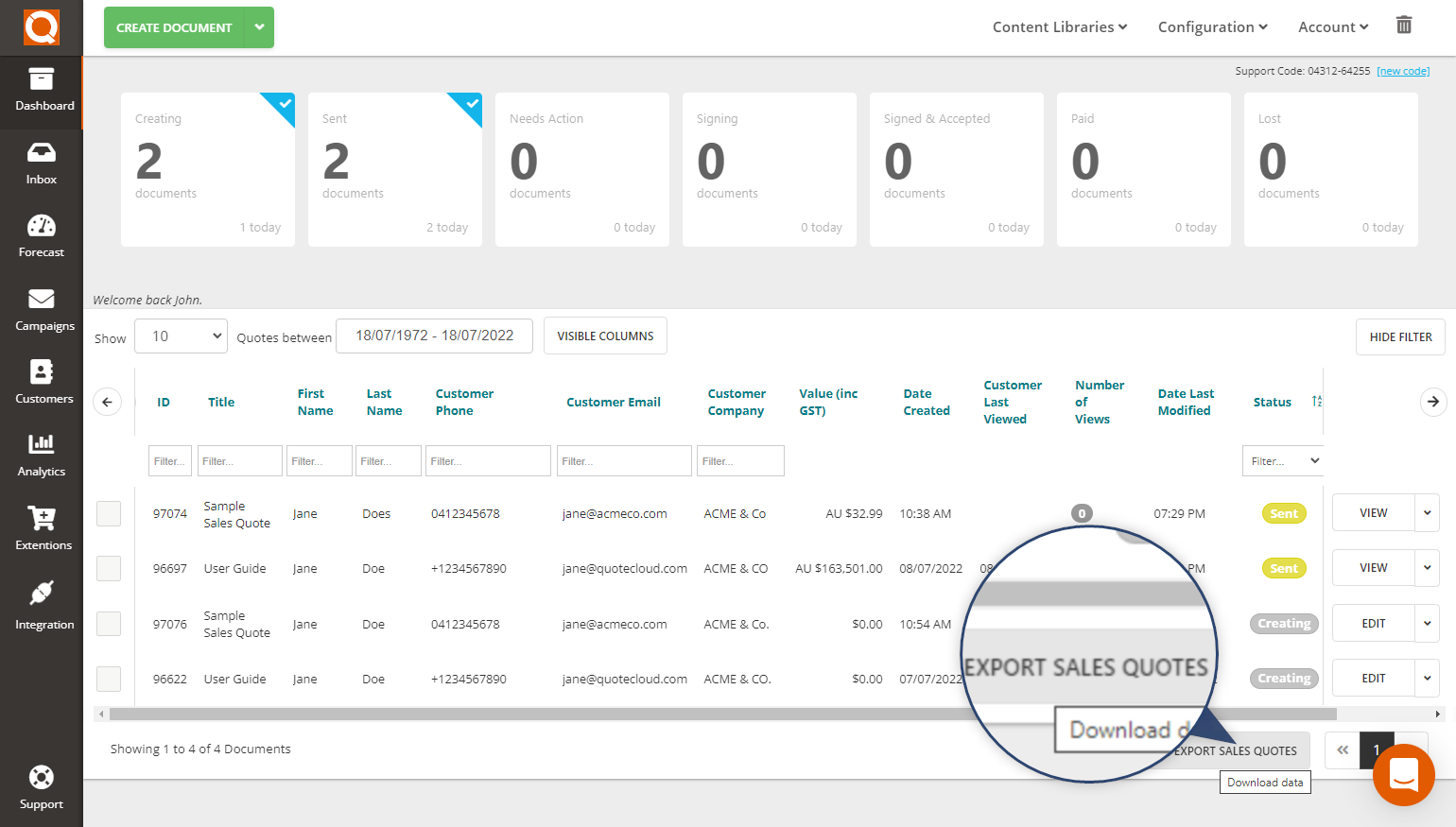
You may wish to do this for several reasons. You might want a backup of your data held locally on your computer. You may want to perform some advanced reporting based on the sales quotes sent and their status. For example, you could easily chart how many sales quotes are sent each month and their current state, providing you with a sales quote conversion ratio.
In addition, if you are a manager, you may want to track your team's performance by building a report on sales quotations sent out per consultant. There are huge numbers of reports and charts you could generate from this data to provide meaningful management reporting.
Related User Guide Topics


