Customer Address Book
Introduction
The Customer Address Book feature allows all Sales Consultants to save customer contact details. When creating new sales quotes, if QuoteCloud recognizes a customer name or email address for new sales quotes, the software can automatically complete customer details.
When creating a new sales quote, the create quote wizard will prompt you for the customer's contact details (as shown below). QuoteCloud will search the Customer Address Book and suggest matching contacts by typing the customer contact address or customer name.
If the Sales Consultant selects an existing contact from the Customer Address Book, QuoteCloud will save time by prepopulating all the customer details needed to create the sales quote.

If the Sales Consultant is creating a sales quote for a new customer, they have the option to add the customer contact details to the Customer Address Book; this is done by switching the Save Contact toggle (as shown above in the lower right part of the window).
Managing Contacts in the Customer Address Book
It is important to make corrections to customer contact details or remove customer data that is no longer required. To manage your Customer Address Book, click on Customers in the left-hand menu bar (as shown below).
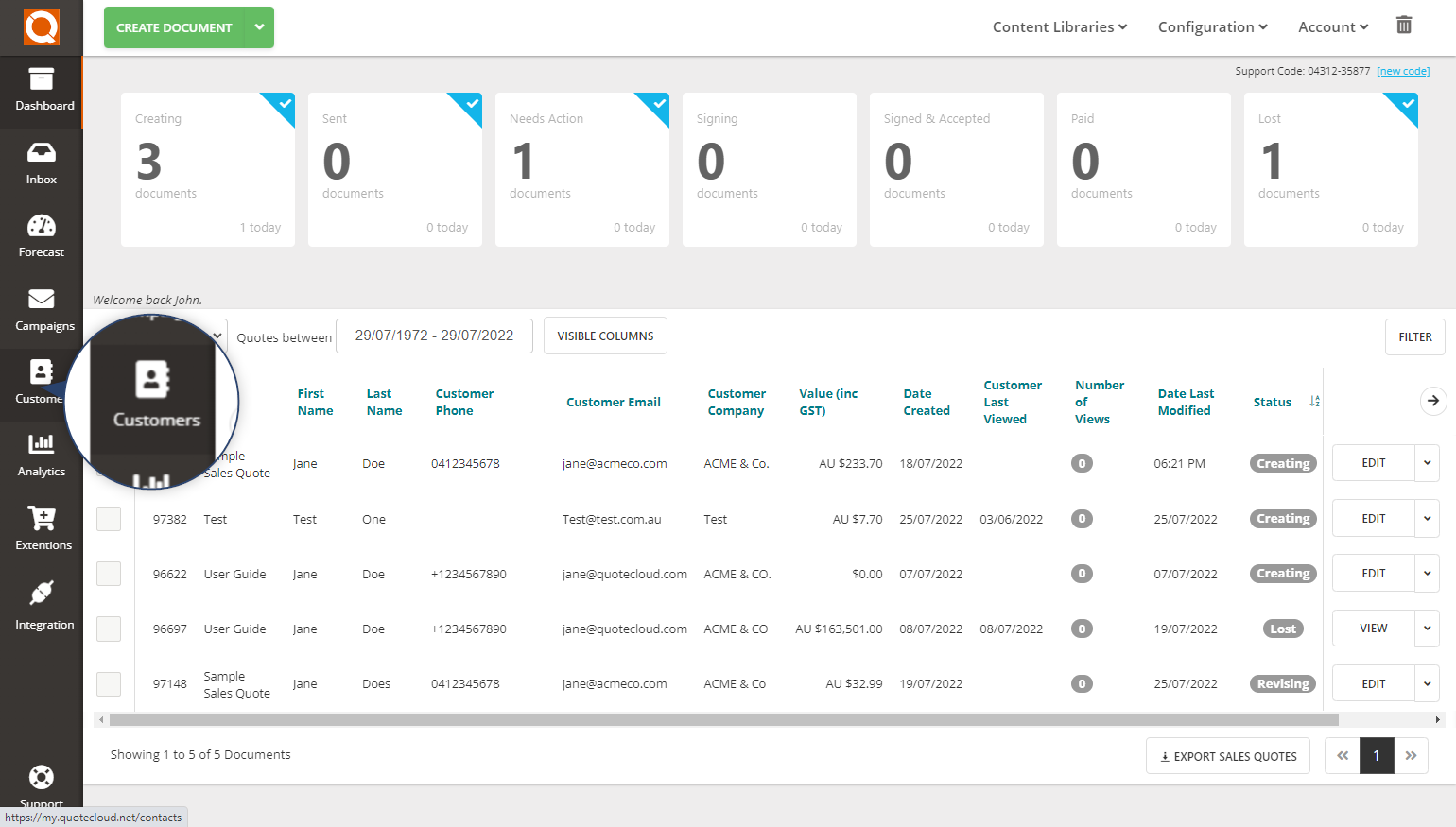
To update the contact details of an existing customer, click on the row for the corresponding customer you wish to update.To delete a customer contact record, select the box on the left of the row and select the Remove Contact option.
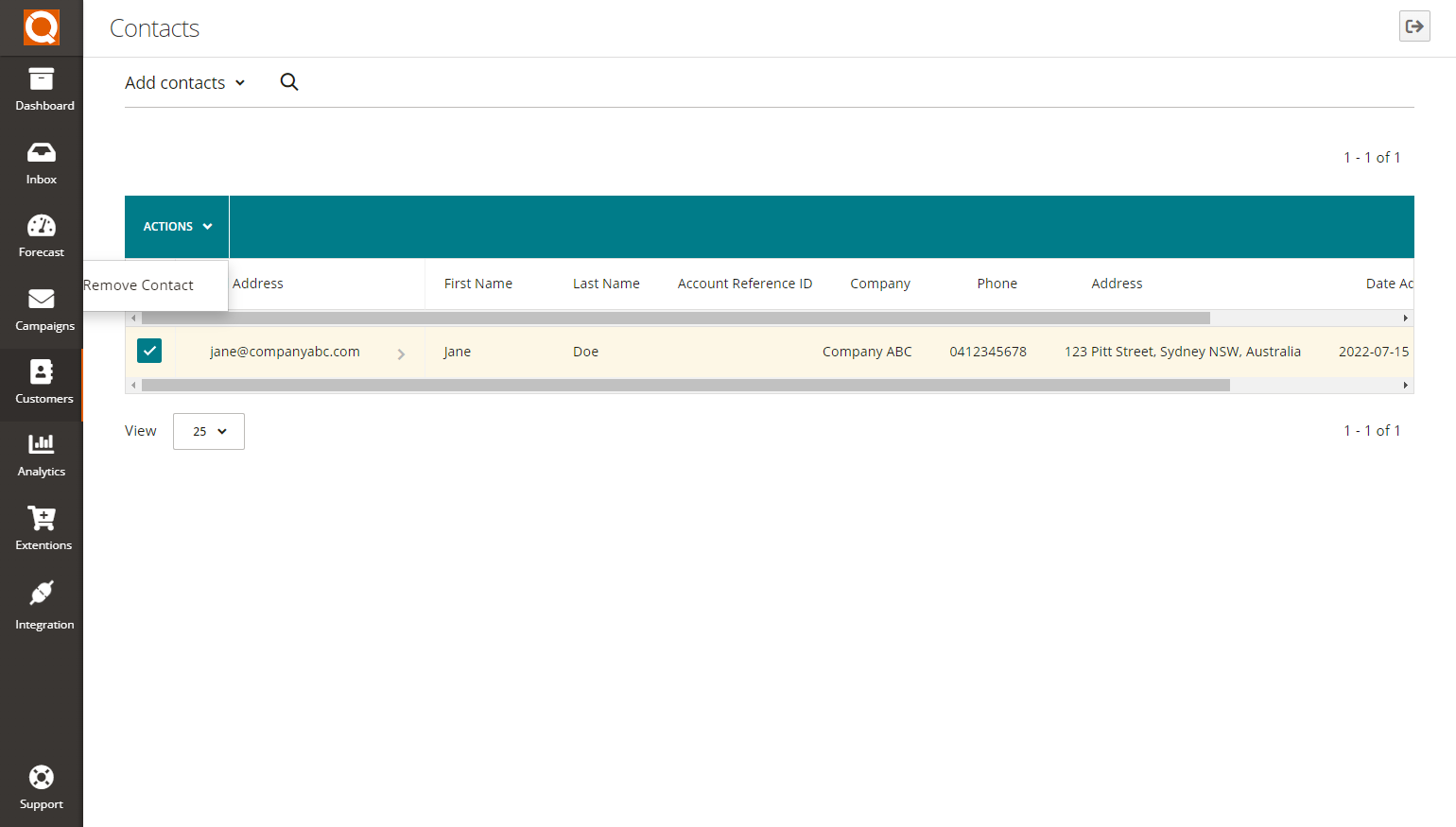
If your customer database is large, you can search for the customer record by clicking on the Search button at the top of the screen and typing the contact details. This will force a Search Contacts field to show.
Adding a New Contact
If you will add new contacts, there are two methods:
1. Manually add the contact, using the Add Contact button
2. Import the contacts from another source using a CSV file.

Related User Guide Topics






