How To Enable And Disable The "One-Time Password" For E-signatures In Sales Quotes
The E-signature extension provides added security and validation for authorisation/approval of Sales Quotes by your clients. A feature of the E-signature extension is the ability to set a one-time password your client is required to enter in order to sign off on a proposal. By default, this one-time password is enabled for each signature field.
To disable, follow the steps below. This can be set at the template and individual sales quote level.
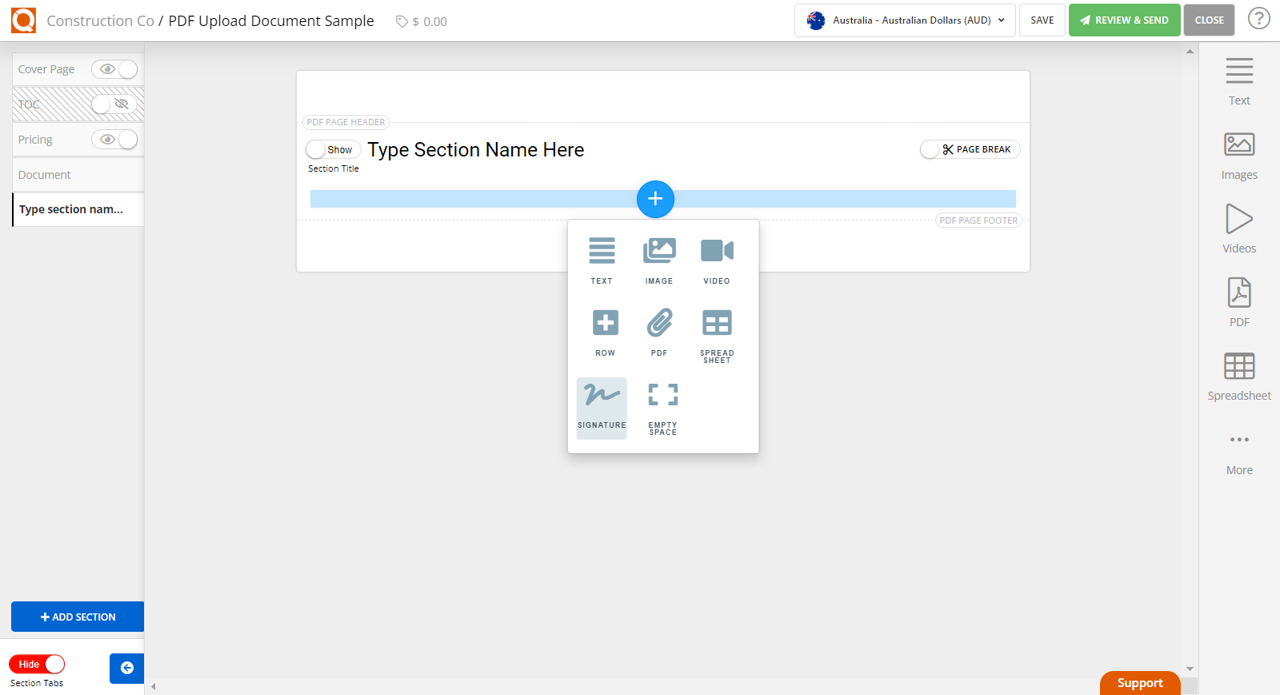
After inserting the signature field in the sales quote, hover over the section and click on the Cog icon to edit the settings.
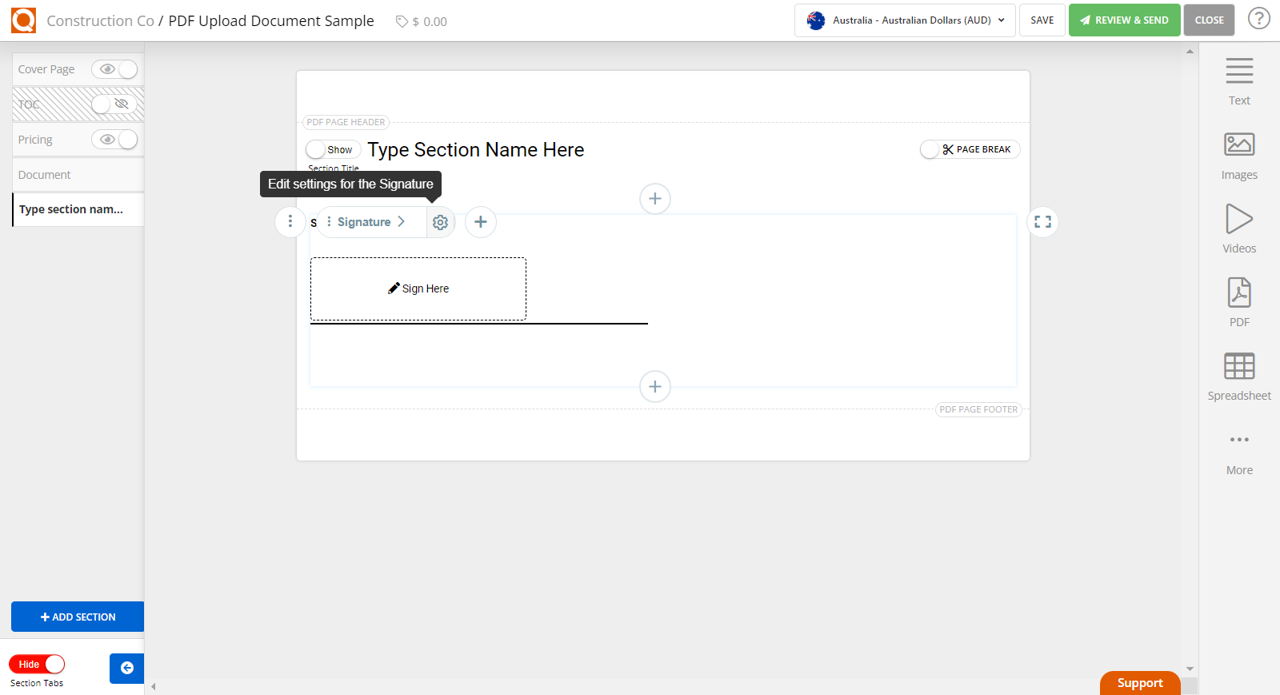
At the bottom of the Signature Settings, you will notice a toggle option for ONE TIME PASSWORD. If this is currently enabled, the toggle will appear white and read "Enable", as shown below.
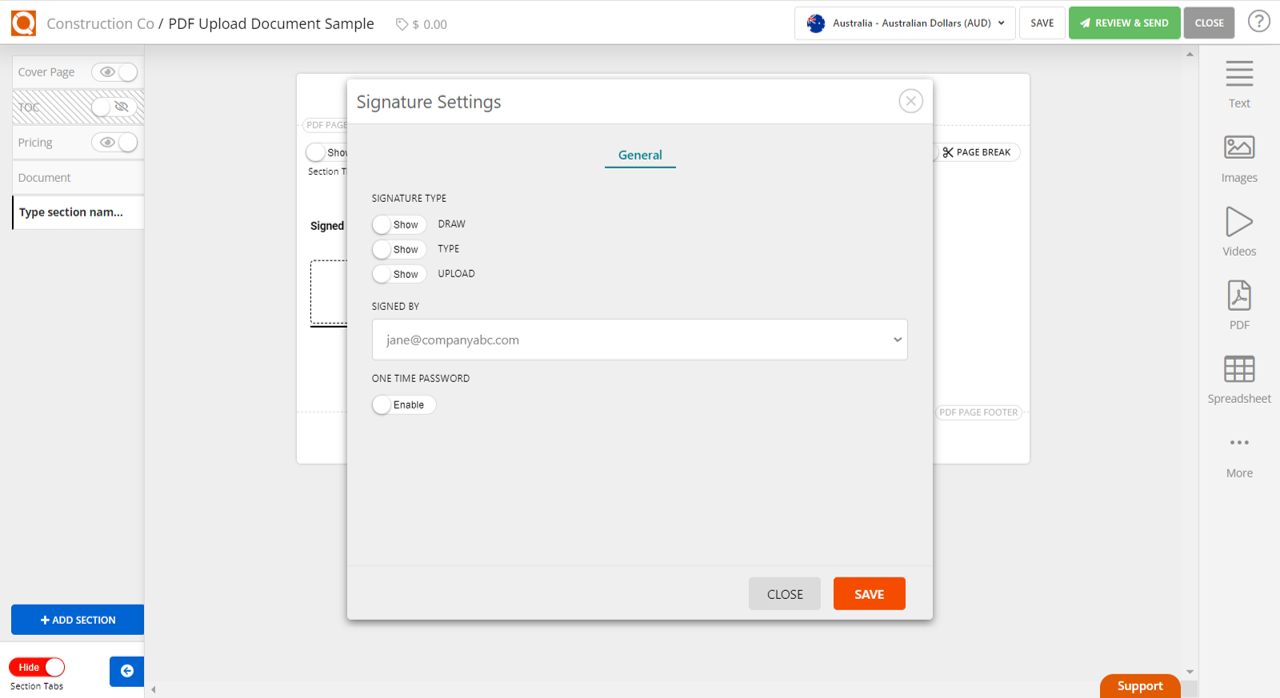
To disable this option, simply click on the toggle. You will tell it is no longer enabled as the toggle switch will appear in red and read "Disable", as shown below.
Ensure you click Save to confirm your settings.
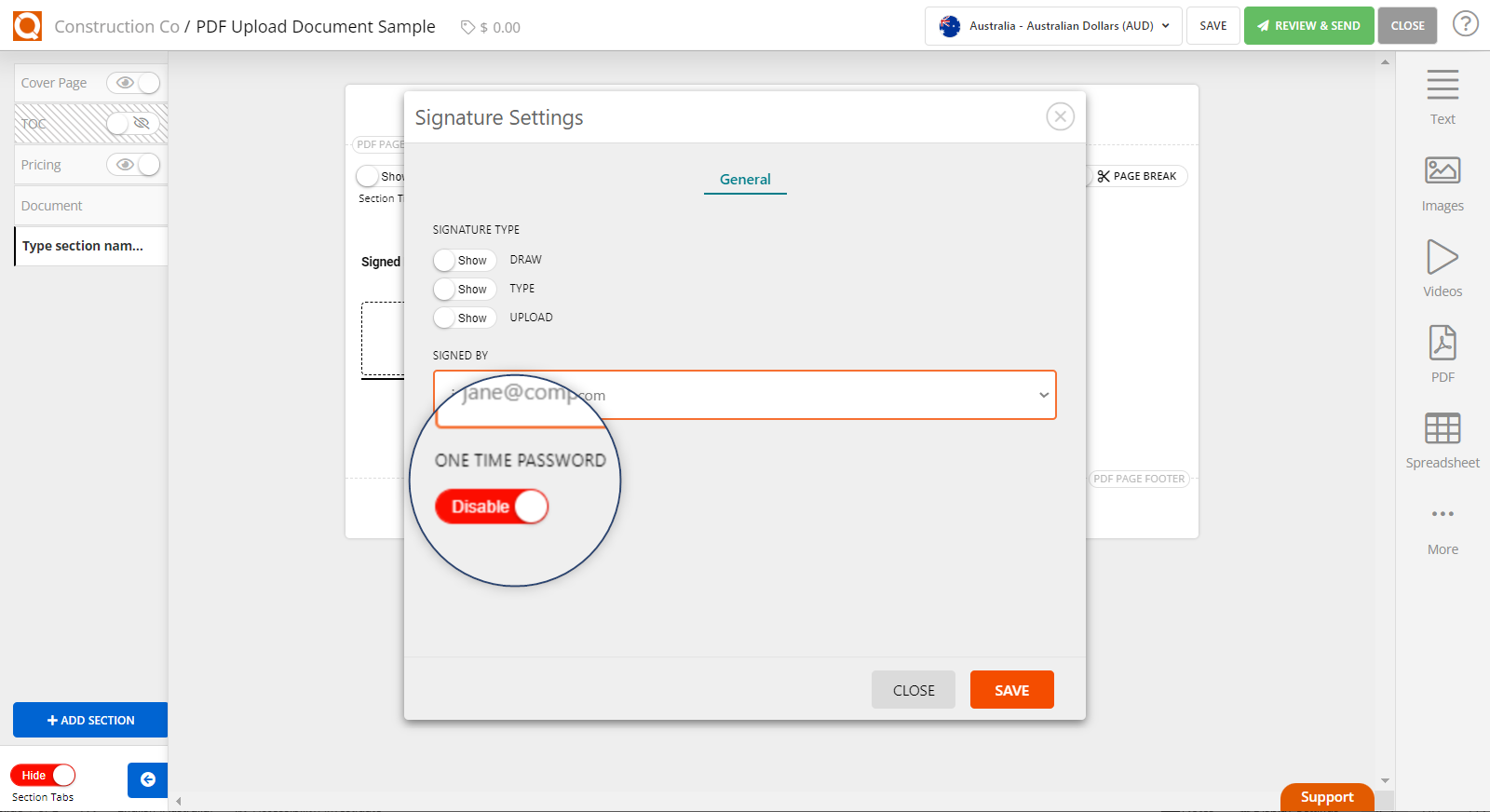
Related User Guide Topics





