How To Adjust The Date Display Format For Your Company
QuoteCloud provides the flexibility to change the date format to be able to suit your preferences and locale defaults. These settings are reflected in the Sales Quotes themselves as well as in the user interface of QuoteCloud generally..
To adjust the date format, from the Sales Quote Dashboard, select Configuration > Settings > Company Settings.
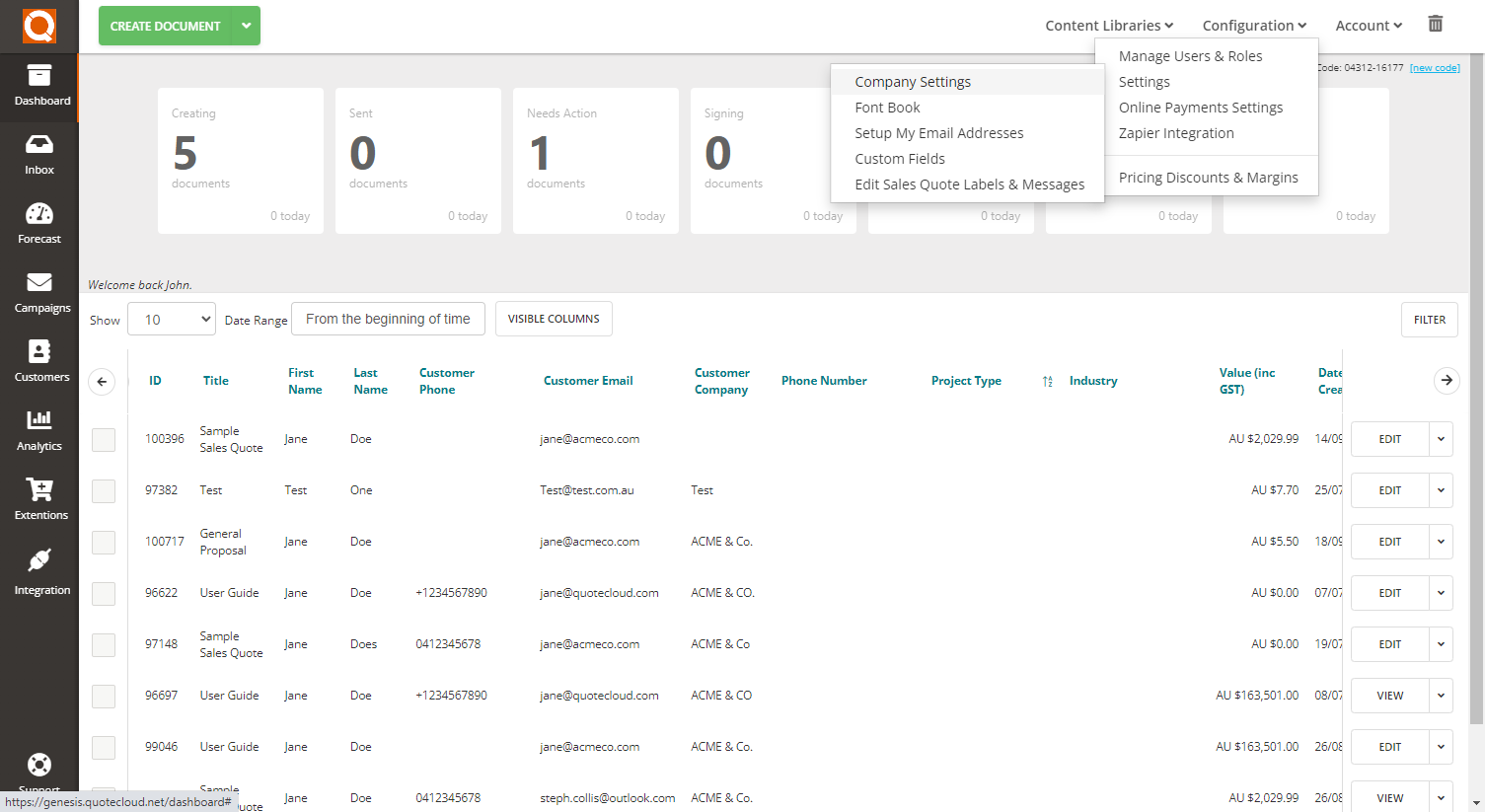
On the General tab, there is a Date Format dropdown.
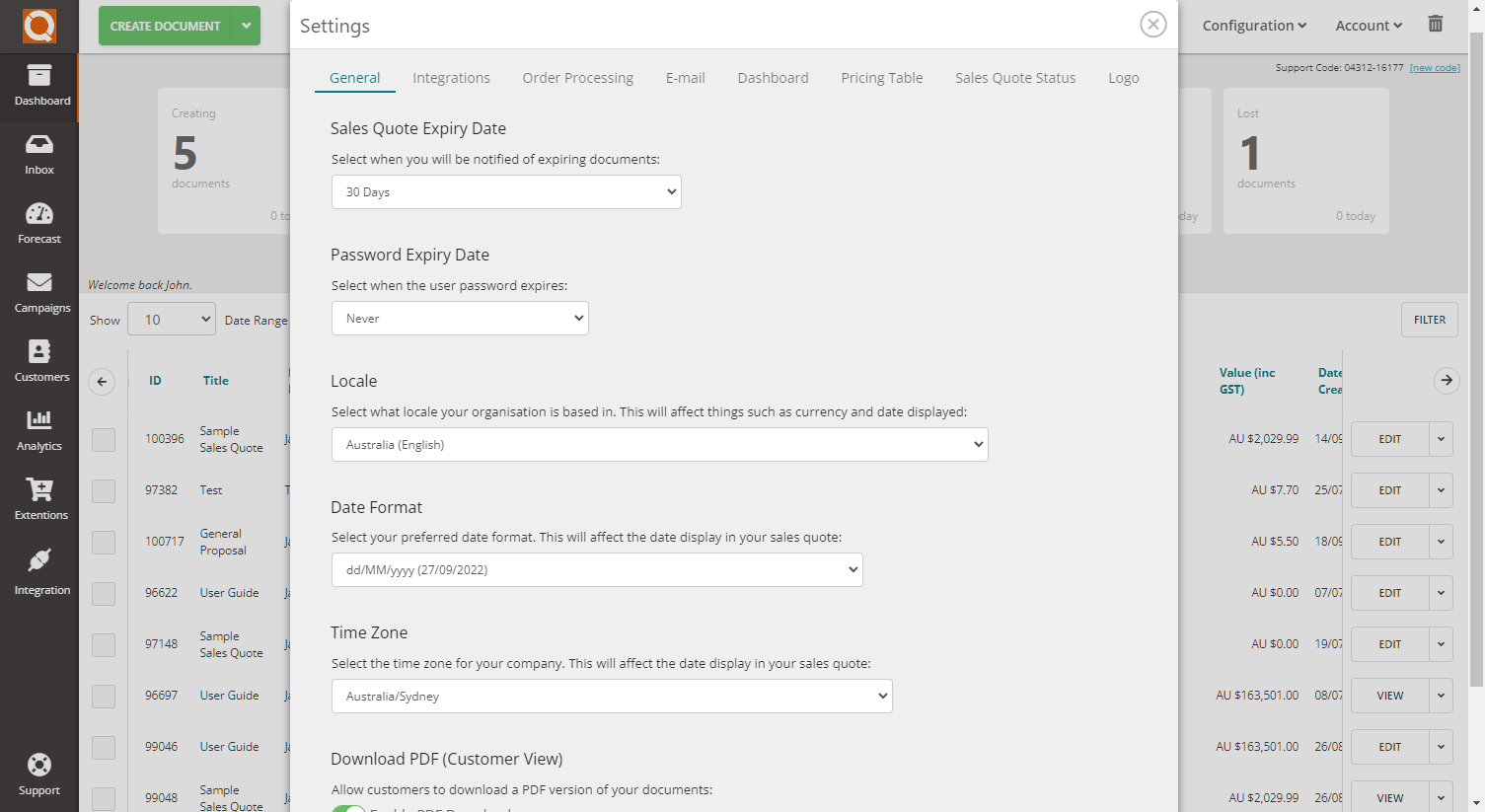
Make your selection and click Save.
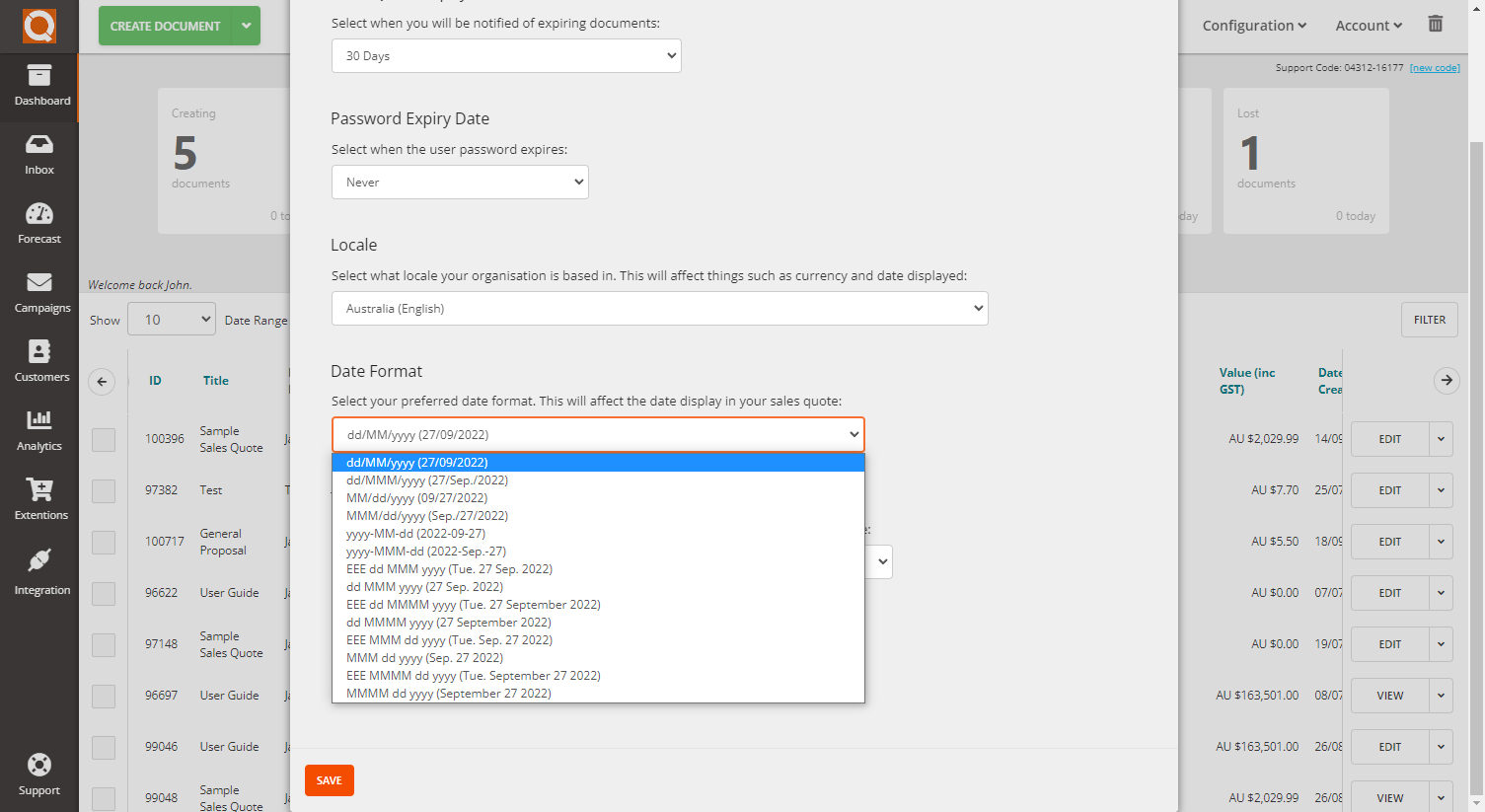
Related User Guide Topics

Creating Your First Proposal (Java Edition)
13 Mar 2022
QuoteCloud makes creating sales quotes easy. Use this getting started guide to create your first sales quote.

Introducing The Sales Quote Editor (Java Edition)
13 Mar 2022
Learn the essential features in the Sales Quote Editor

Previewing & Sending Sales Quotes (Java Edition)
13 Mar 2022
Once you have finished creating a sales quote, you need to take a look at how this will look when the customer views it, and of it looks great then send to your customer

Paying an overdue subscription invoice (Java Edition)
13 Mar 2022
QuoteCloud is provided on a monthly or annual subscription service, along with additional extension subscriptions charged on the specific extension payment terms. For ease of use, subscription payments are debited from the payment method setup in your company account payment settings. If for some reason a payment is missed or bounces, the Account Administrator will receive a notification for the outstanding payment.

How To Adjust The Date Display Format For Your Company (Java Edition)
13 Mar 2022
QuoteCloud provides the flexibility to change the date format to be able to suit your preferences and locale defaults. These settings are reflected in the Sales Quotes themselves as well as in the user interface of QuoteCloud generally.

Creating a Sales Quote from a PowerPoint, Word, PDF, or Image File (Java Edition)
13 Mar 2022
To allow companies to seamlessly transition previously designed proposals or templates to QuoteCloud, you are able to upload documents in PowerPoint, Word, PDF, and image formats directly. Once uploaded, the document can be edited as a template and in the Sales Quote Editor.