When you need to resend a sales quote that has already been sent to a customer, or if you need to forward a sales quote to another customer's email address, follow these steps.
Find the sales quote in your user dashboard. You can use the status filter options to filter have sales quote status. For example, if you are looking for a sales quote that has been sent but has not been approved yet, click on the Sent filter button as shown below.
You may choose to use the column filter feature to refine further the sales quotes displayed. Read the user guide topic Filtering Sales Quotes On The User Dashboard to learn more.
When you locate the sales quote to resend or forward to a customer, click on the action menu drop down and select the Resend Quote menu option (as shown below).
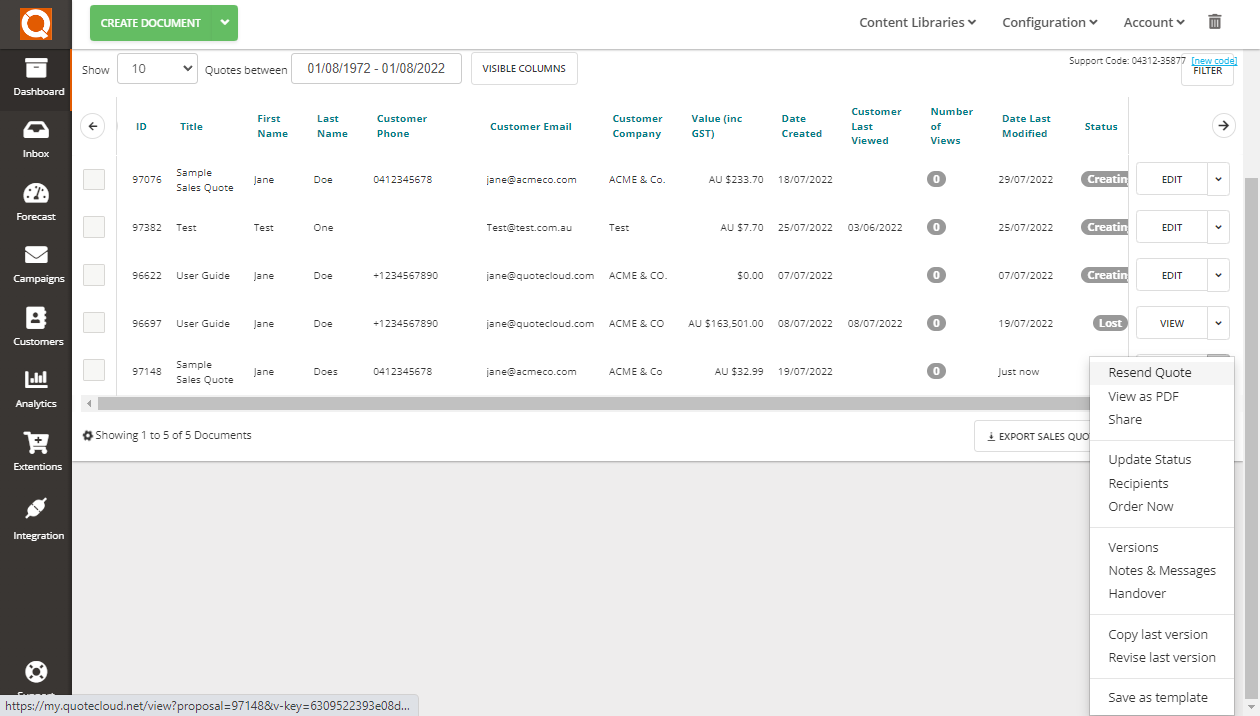
Scroll through your sales quote content to check everything is correct; this is exactly what your customer will see. It is a good idea also to open the PDF version of your sales quote (click on the View as PDF button), look at the page breaks in particular, and make sure you start content on a new page if it does not look quite right spread across two pages.
Now click on the Resend button in the side menu bar, as shown below.

Type an appropriate email subject in the Subject field; the default email subject may not be appropriate if you resend your sales quote or forward it to more contacts other than the primary customer contact.
Now type the email address of any other customer contact you want to send this sales quote to (in addition to the primary contact in the To data field); these email addresses can be typed into the CC (Type email address and press enter) data field.
Now type your email message (the default email content will be shown as normal, however, given you are resending this sales quote, it may be appropriate to type a different message for your customer to read). Be careful not to remove the link to open the sales quote in the email message.
Now click on the Send button to transmit the email to your customer.

Congratulations! You have successfully resent or forwarded your sales quote to your customer.
Related User Guide Topics





