Managing the PDF Content Library
Introduction
Content libraries are used to help sales consultants add valuable content to their sales quotes. The objective of content libraries is to centralize the development of reusable content that would not normally be part of a Sales Quote Template.
For example, the administrator of the content libraries may provide a library of product specification PDF documents used in sales quotes to provide detailed product data for products being sold, or it may be valuable to provide complex content page layouts in PDF form to embed as part of sales quotes to create high impact content to impress clients. Skilled graphic designers produce this type of PDF document. It is a valuable resource for sales consultants who are always looking to differentiate themselves against their competition.
The types are content libraries are:
- Text
- Video
- Images
- Spreadsheets
- Products catalogue
This user guide topic provides information to manage the PDF Content Library.
Does your user account have access to manage the PDF Content Library?
Ensure your QuoteCloud user account has access to manage the content libraries; if you do not have access to manage the content libraries, ask your administrator to provide them access to these user role privileges. Instructions to update a user role to assign rights to manage the PDF Content Library are as follows:
Click on the Configuration menu on the Sales Quote Dashboard, then select Manage Users & Roles.
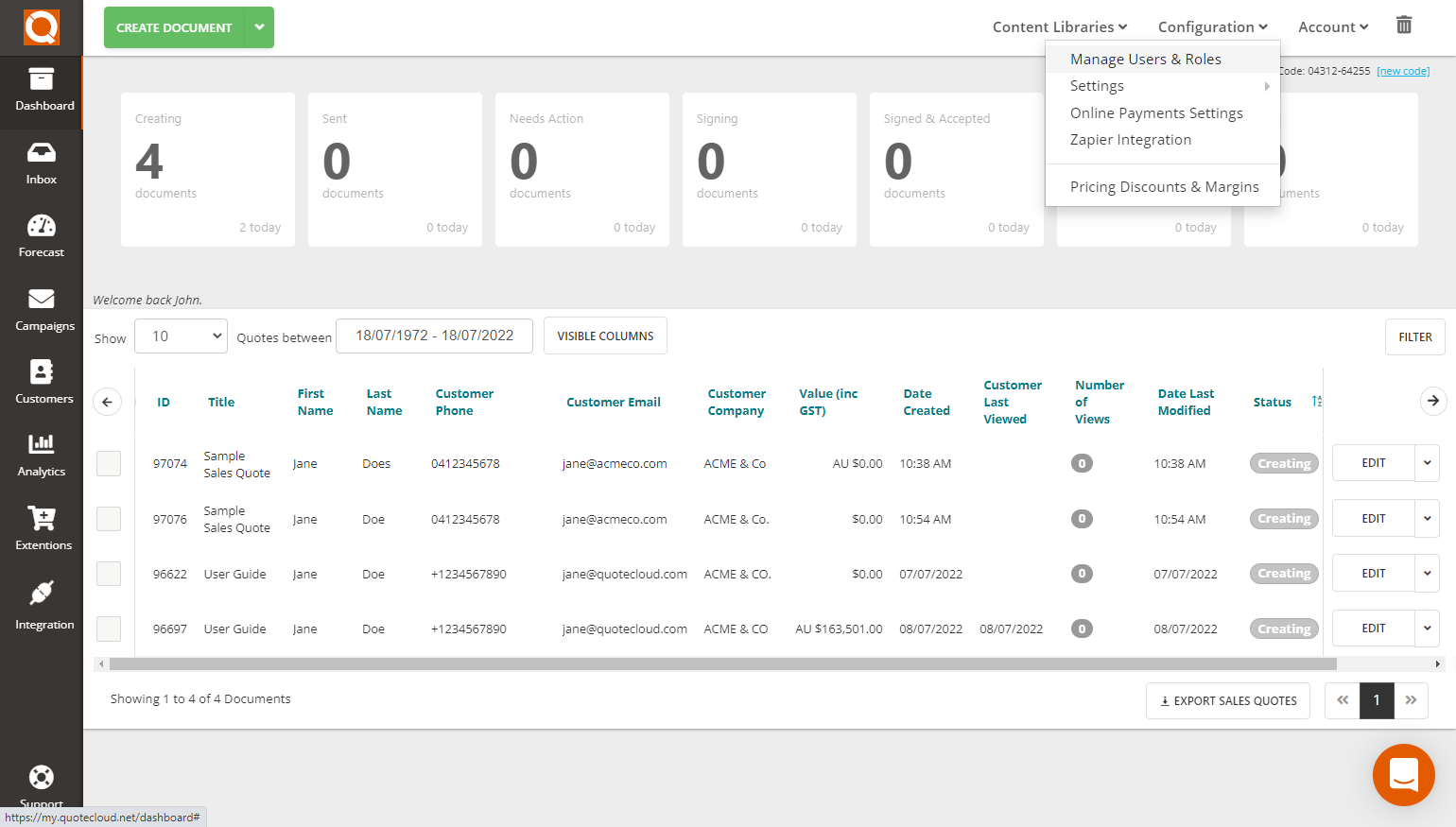
Click on the Edit button for the user account you would like to update.
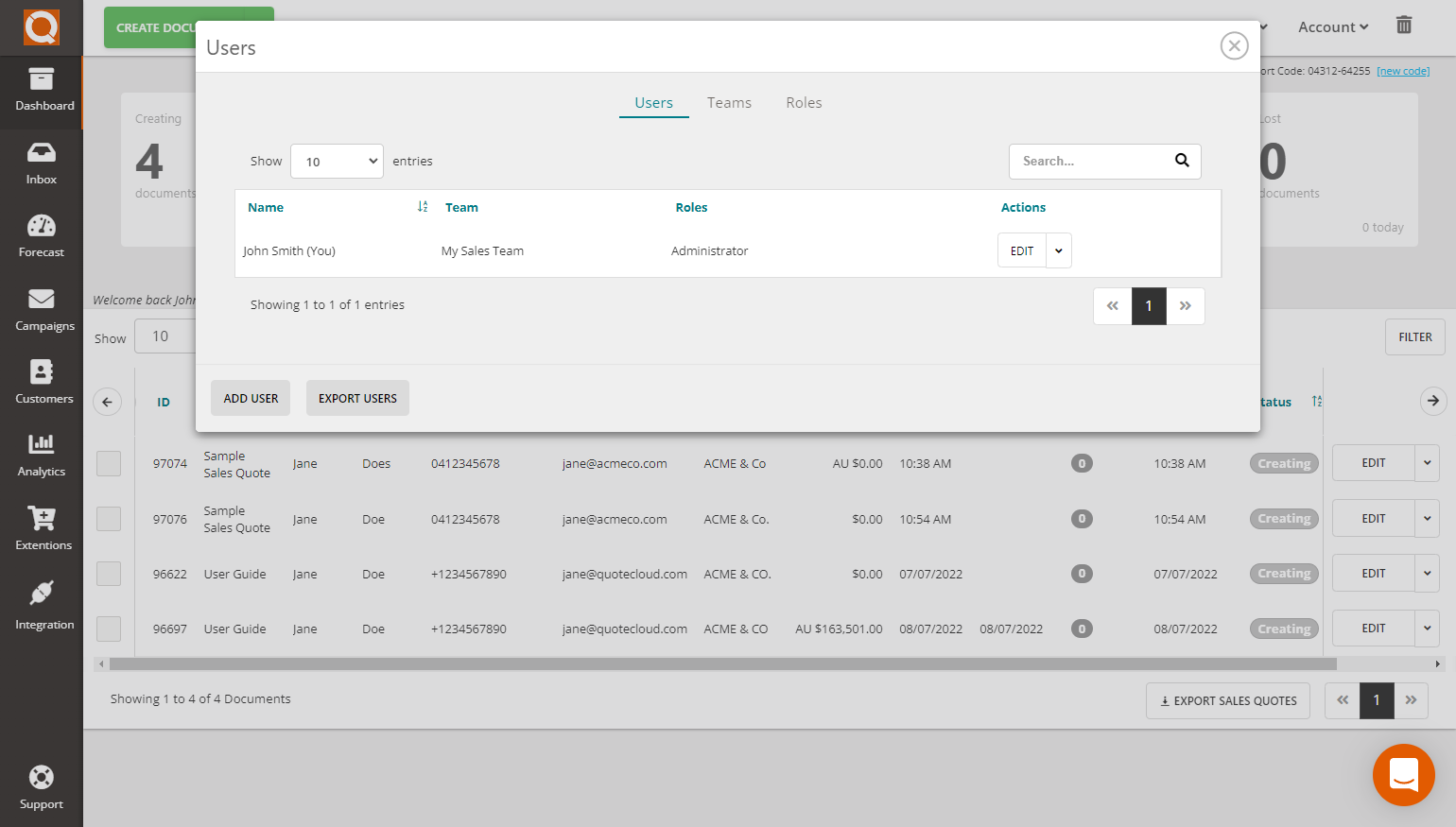
Click on the Enrolment tab to view the User Role setting.
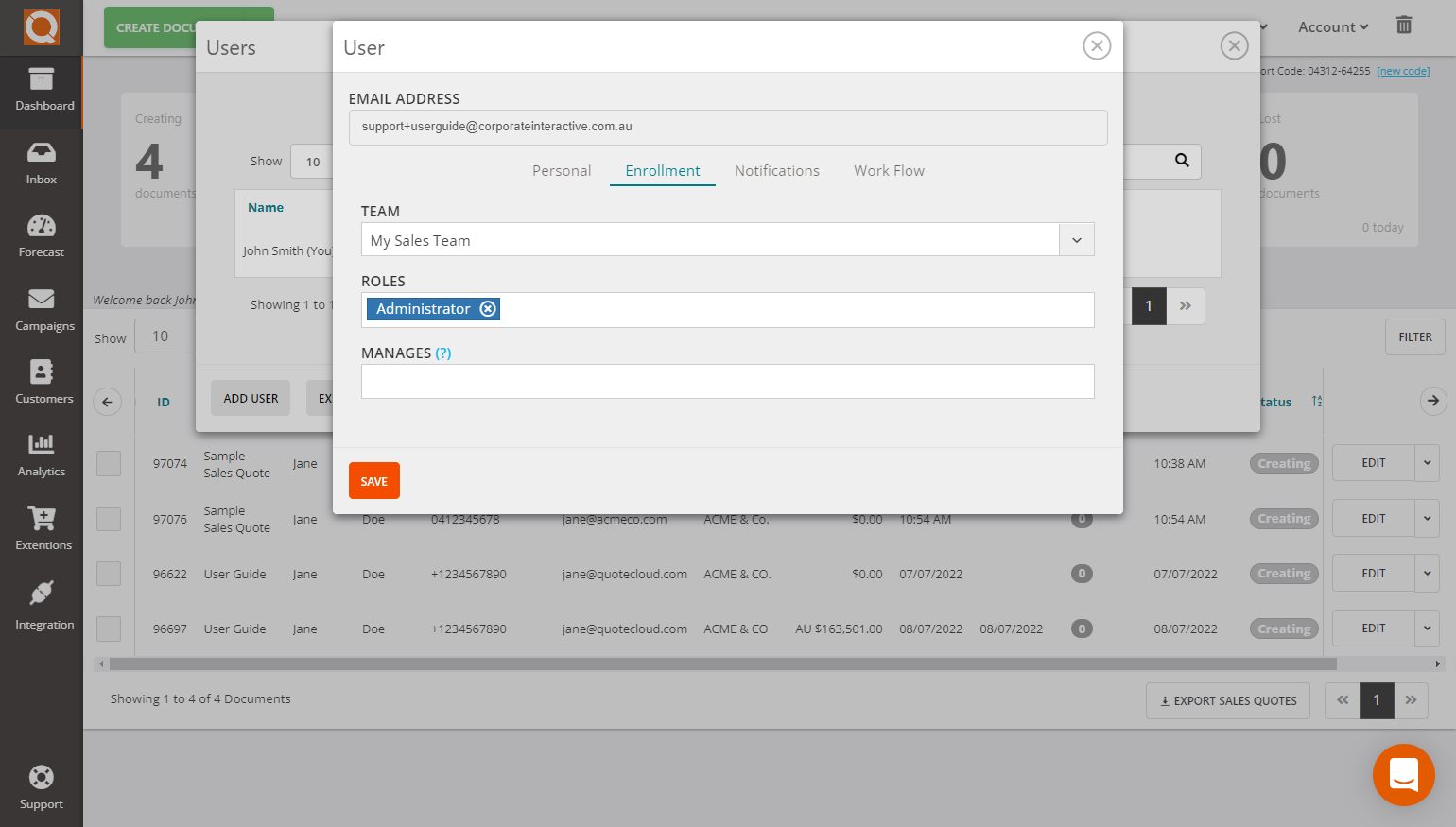
Click into the Roles data field and select the User Role that has privileges to manage the PDF Content Library.
Managing the PDF Content Library
To access the function to update the PDF Content Library, click on the Content Libraries menu on the Sales Quote Dashboard and select the option PDF.

You will now see the PDF Content library (as shown below). The page consists of a filter on the left where you can filter to show certain categories of PDF documents, and on the right will be the list of the current PDF Documents. You can click on the Edit button to update an existing PDF Document. To delete a PDF Document, click on the down arrow on the right of the Edit button and select Delete.
We will now learn how to create a new PDF Content Block. Click on the New Item button (bottom left of the screen).

You will now see the Add Item window (as shown below).
Click in the Folder data item, and either select New Folder or choose an existing folder category. These categories are used in the Sales Quote Editor to group similar types of content; this makes it easier for a Sales Consultant to locate a PDF document in a larger PDF Content Library.
You can now optionally click on a subfolder (or add a subfolder if required). Subfolders are useful if your PDF library is large and requires further sub-categorisation to help users find the PDF they need to use in a sales quote.
Now click on the green area Drop Assets Here (or click), or drag your PDF documents onto the green highlighted area. This feature is a bulk upload function that will upload all your PDF documents into the selected category folder.
After you have attached your PDF documents, click on the Save Changes button to start the upload process.
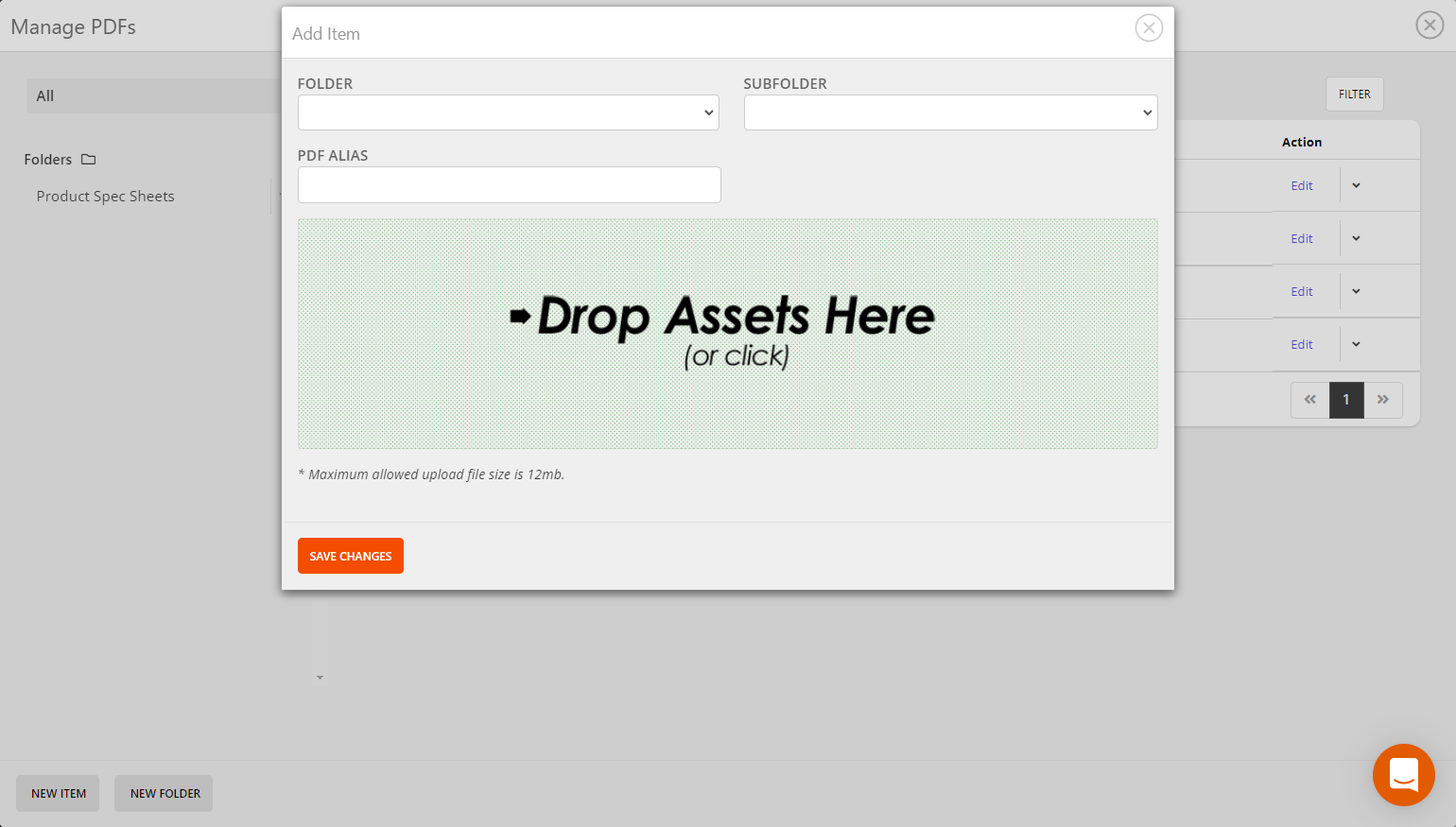
Now click the Save Changes button to commence uploading the PDF documents into your PDF Content Library.
Related User Guide Topics





